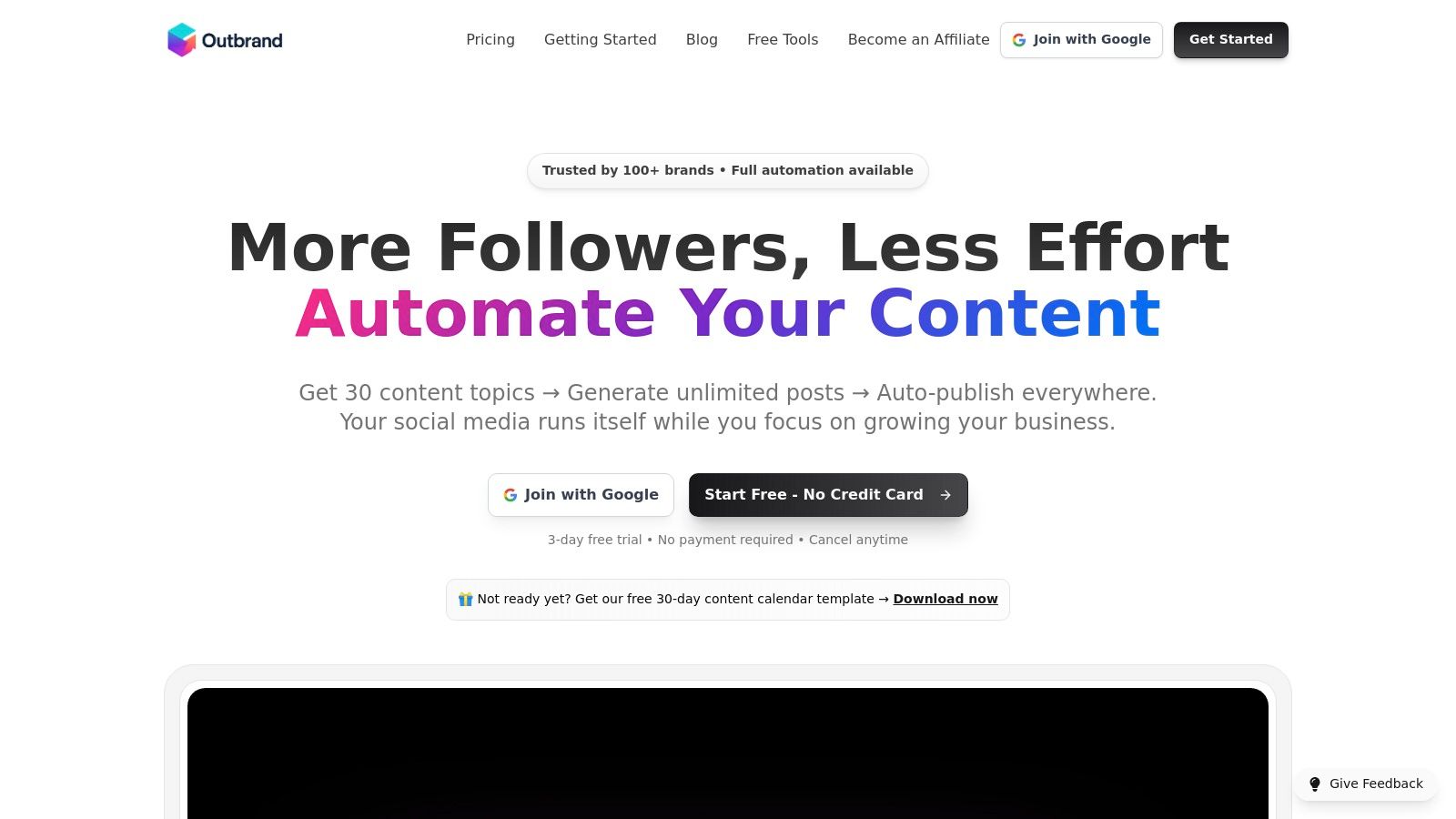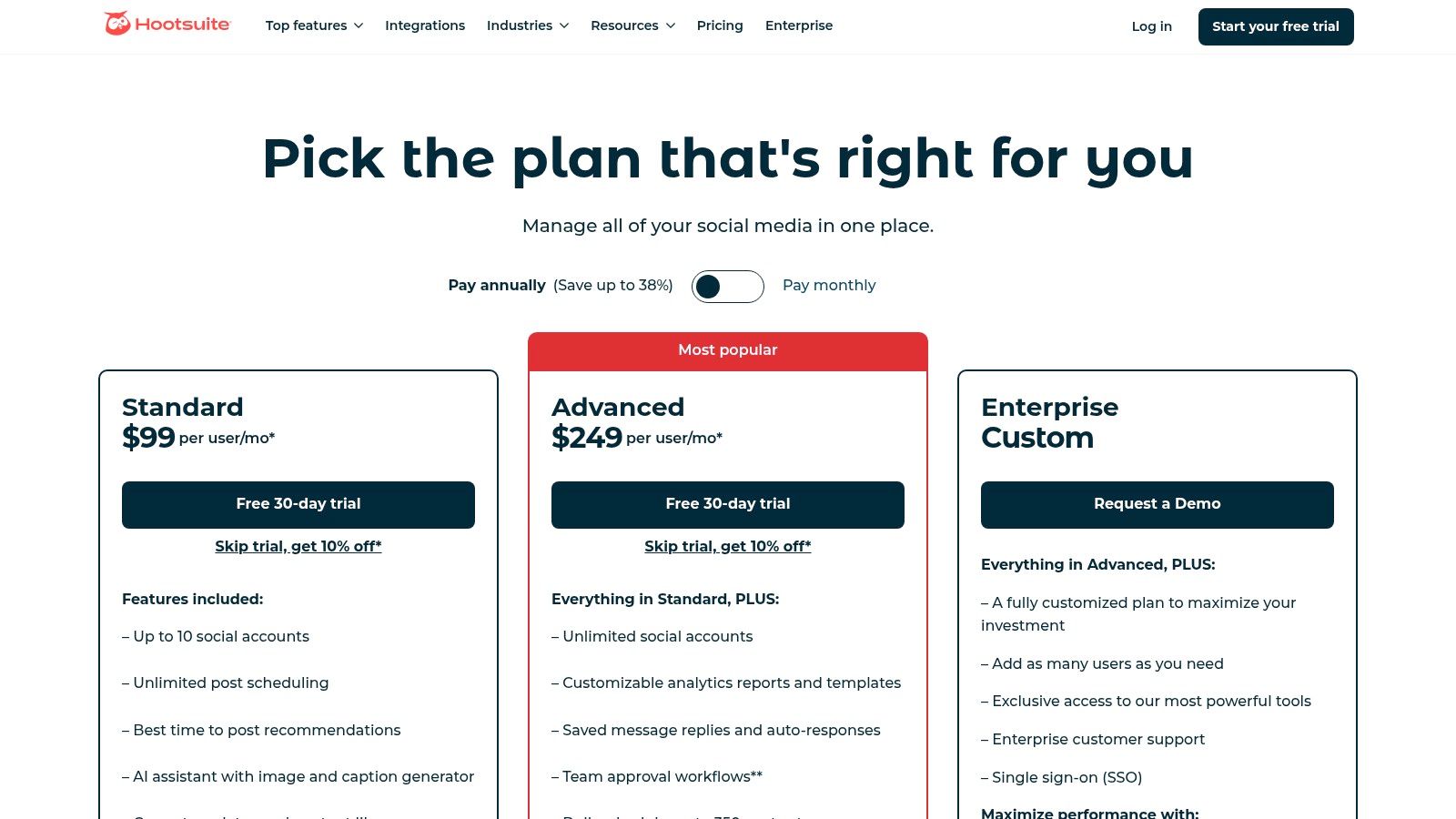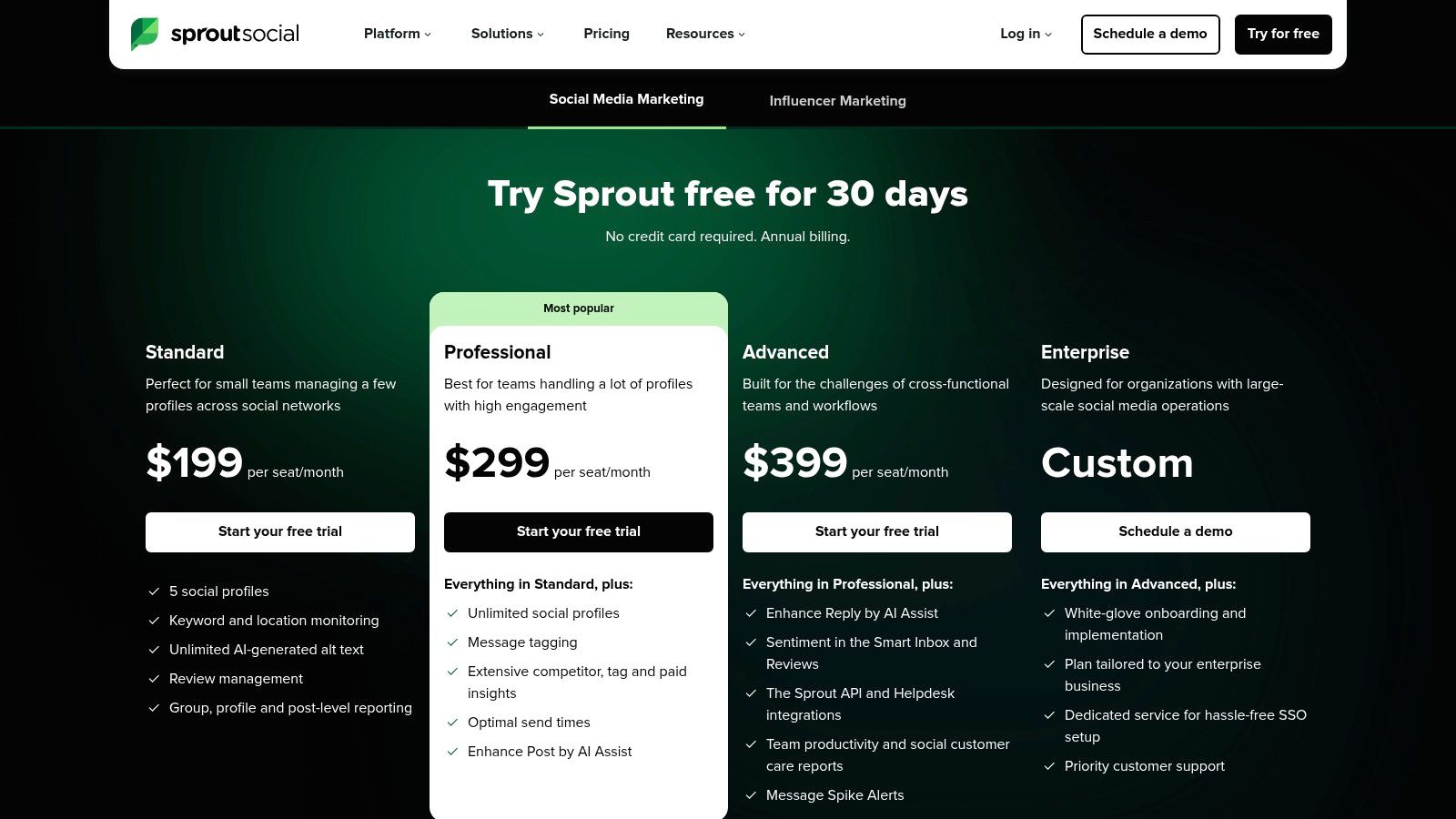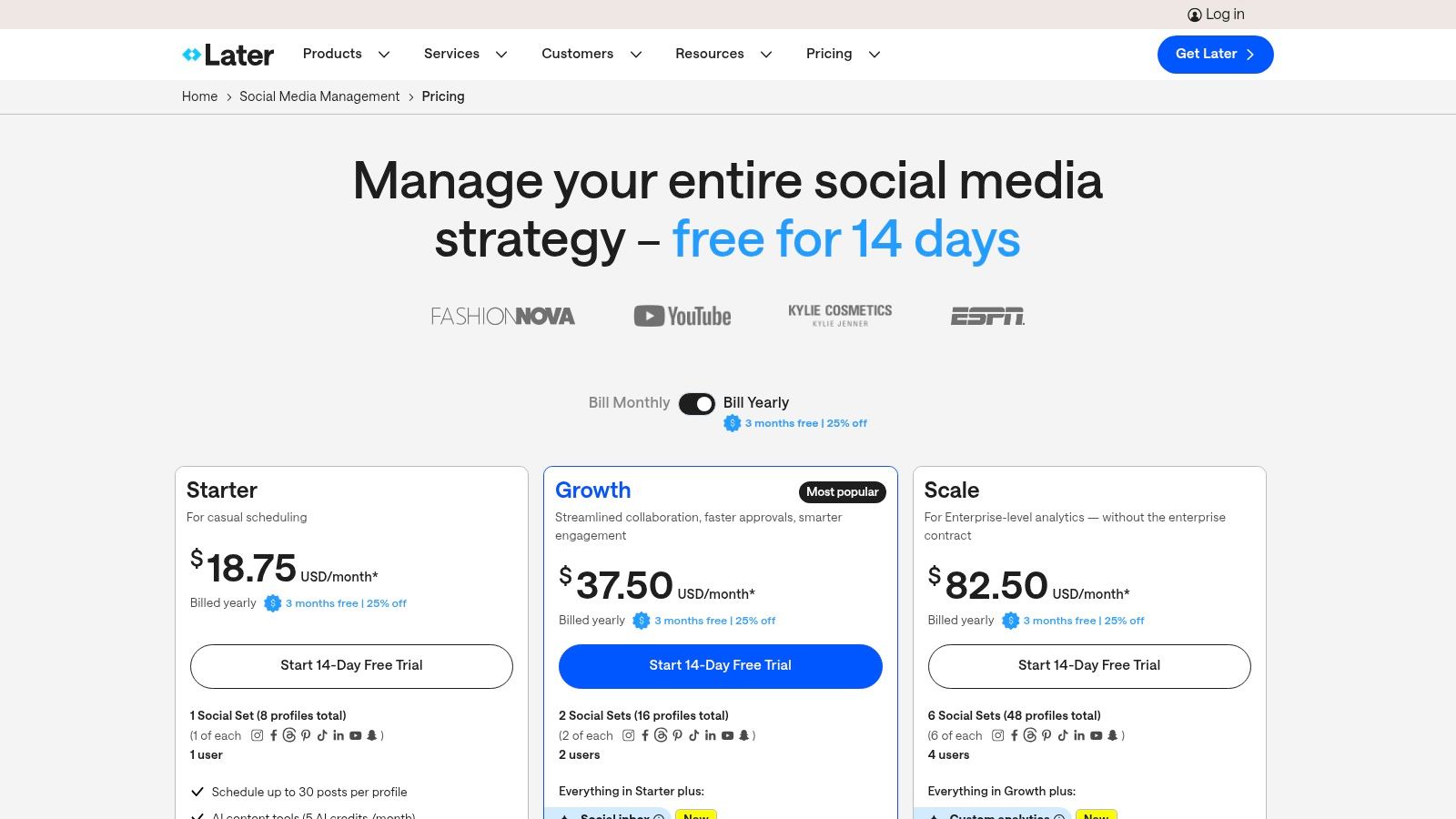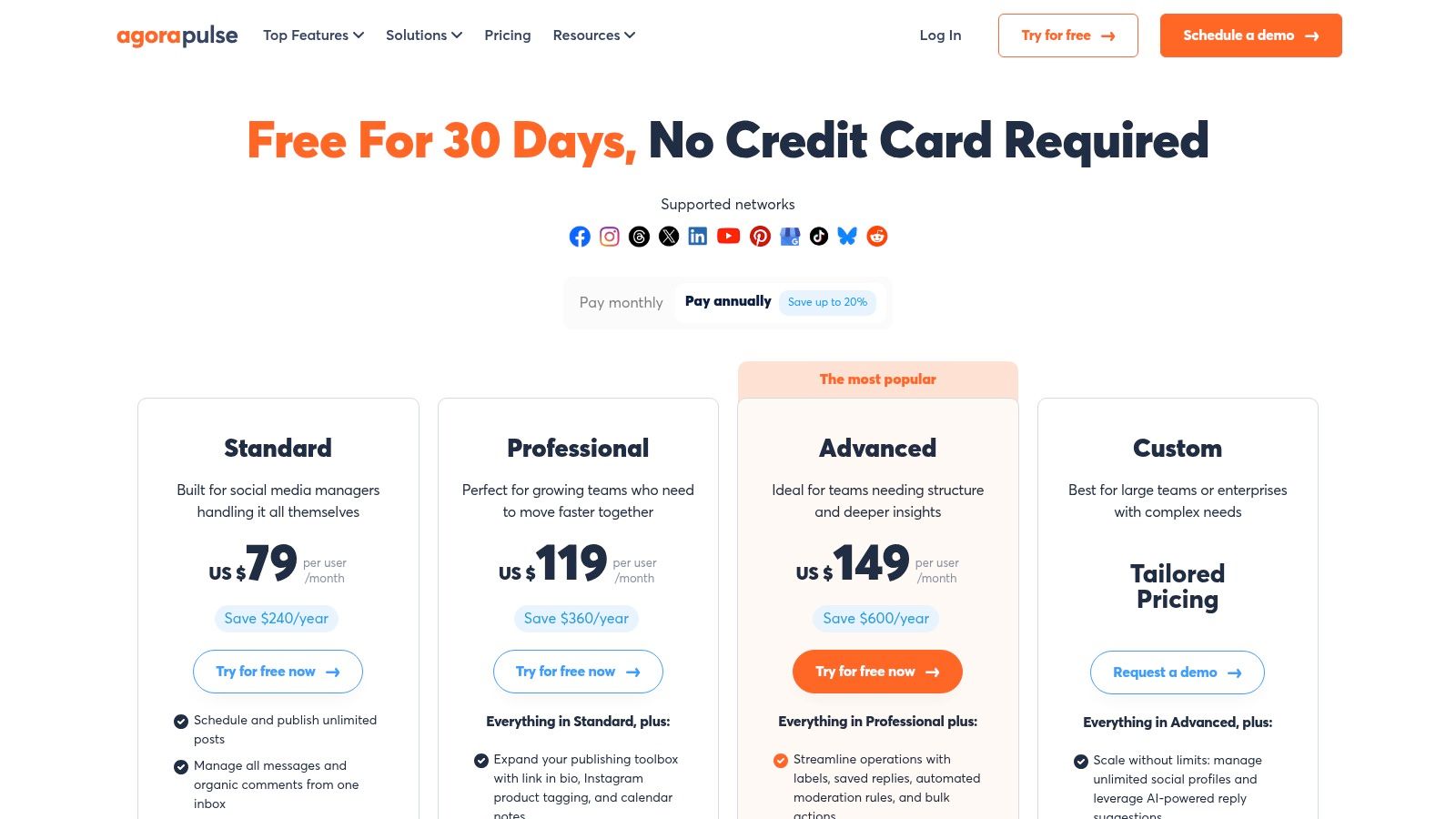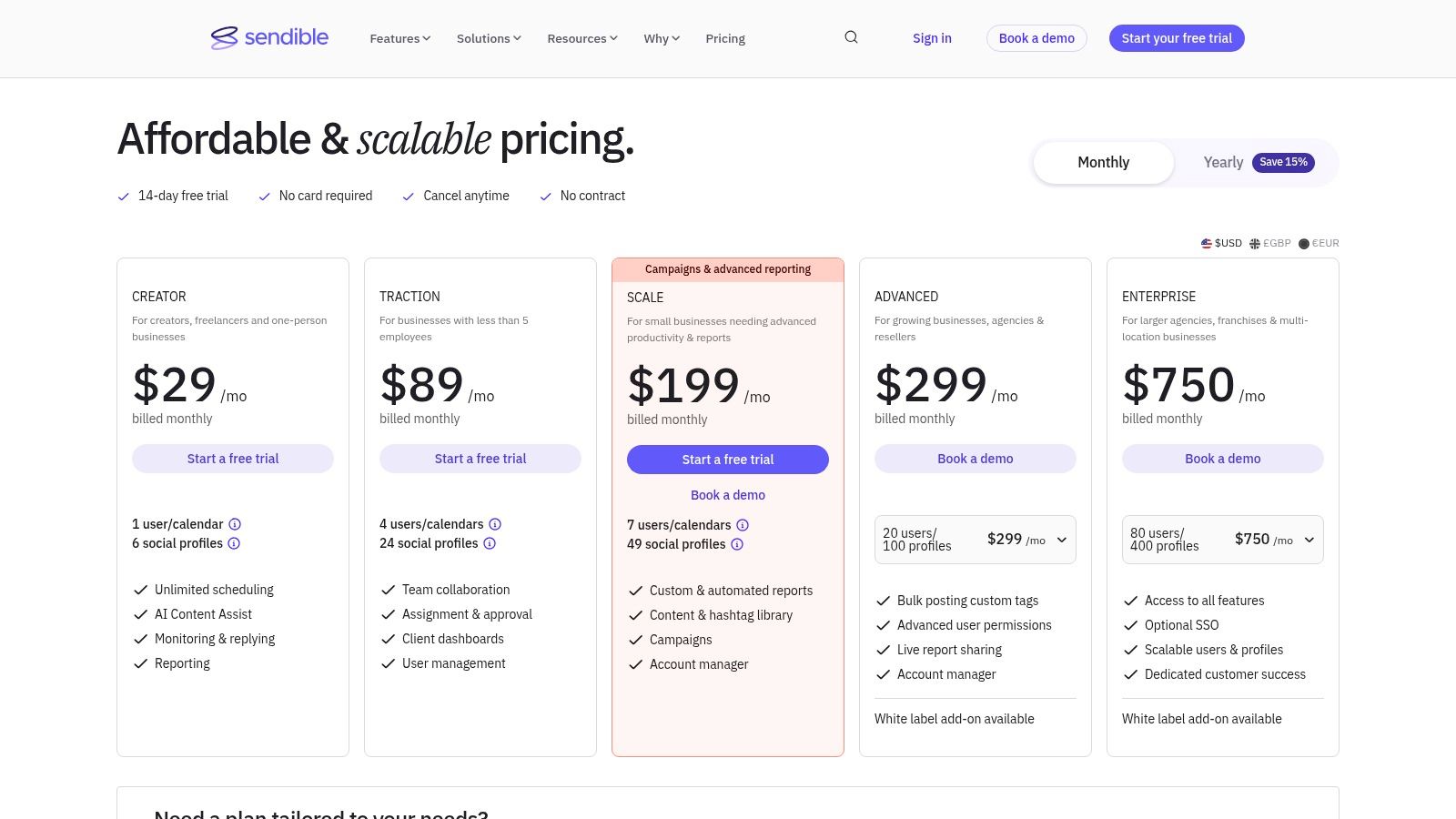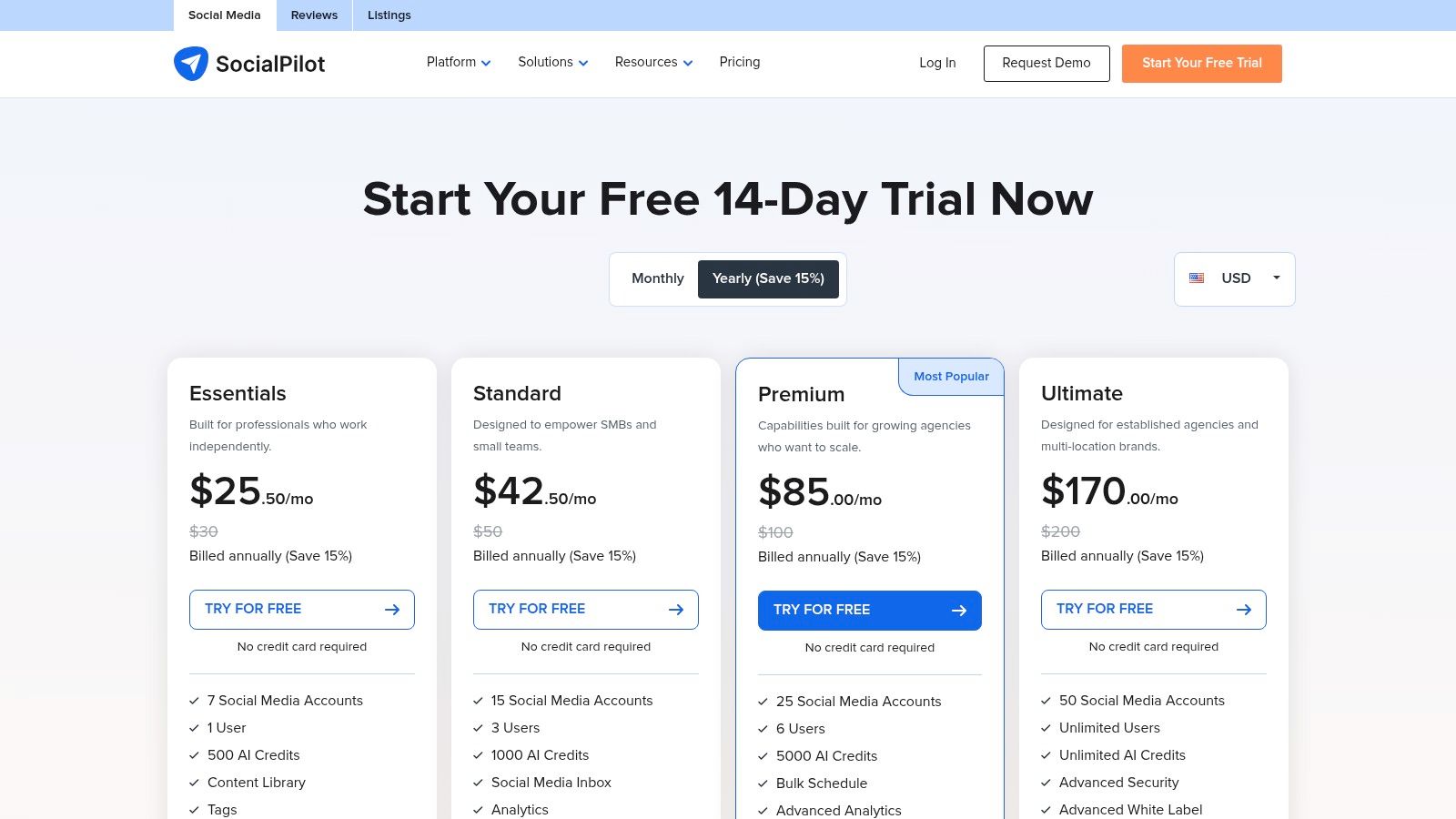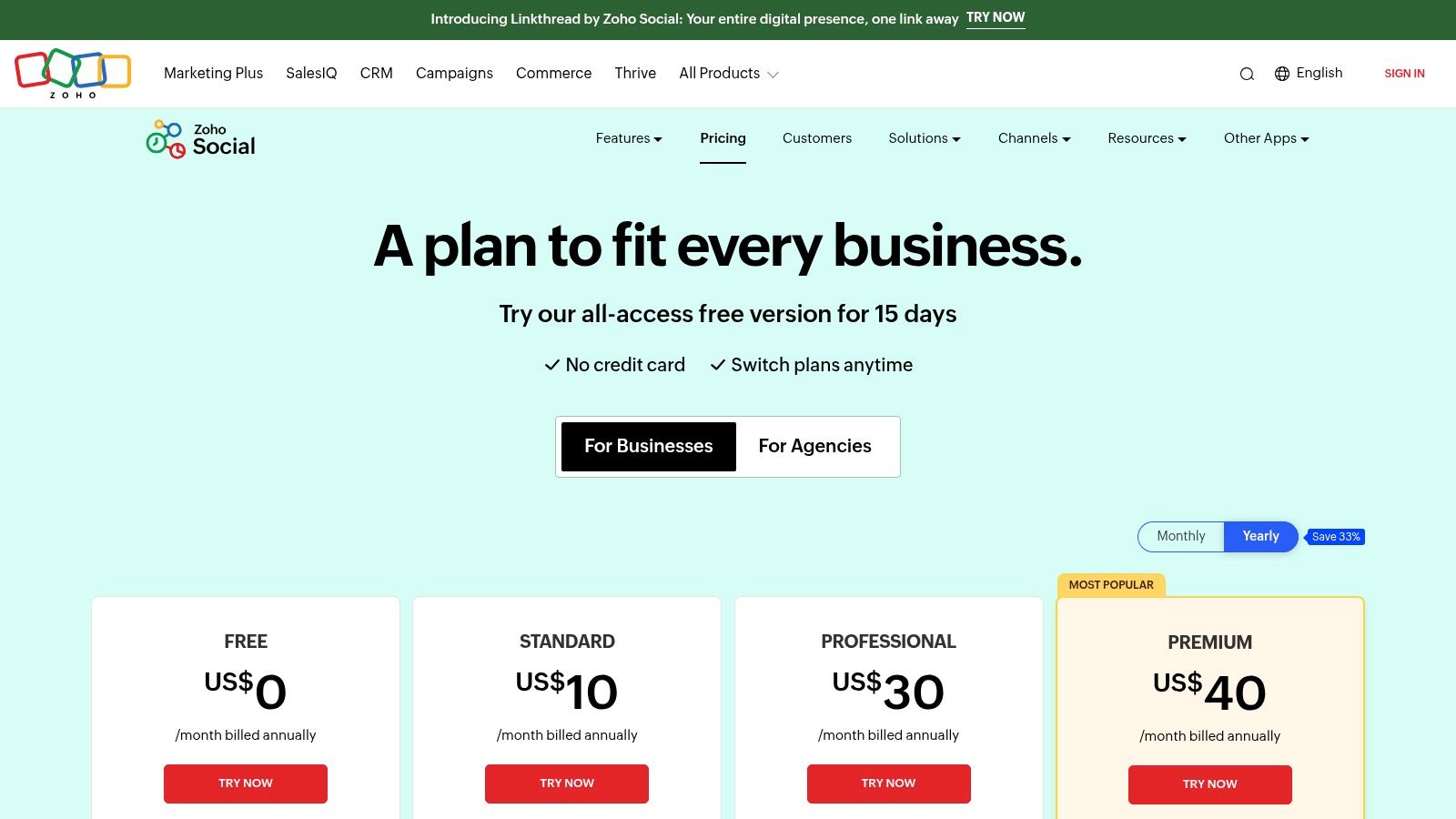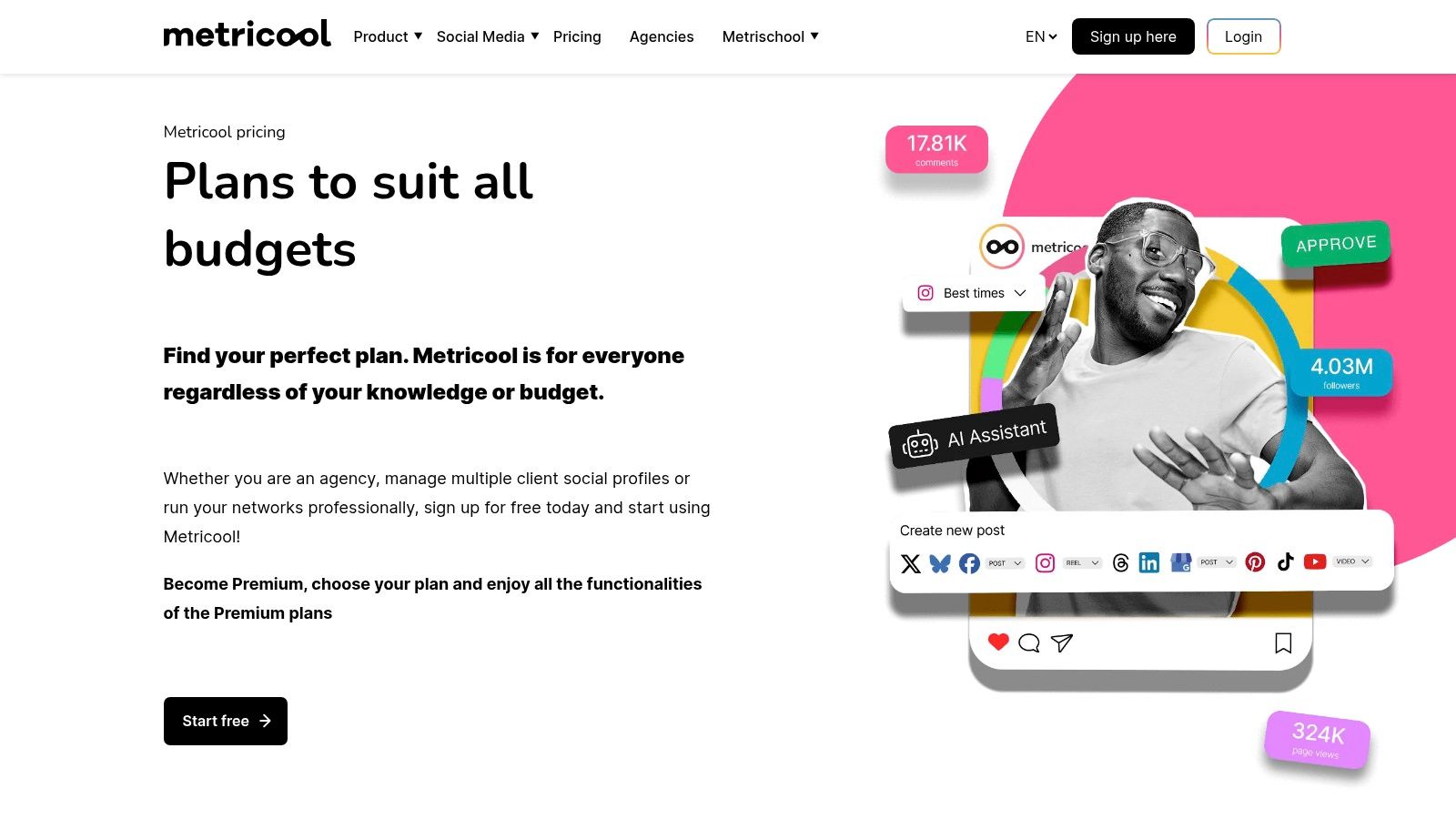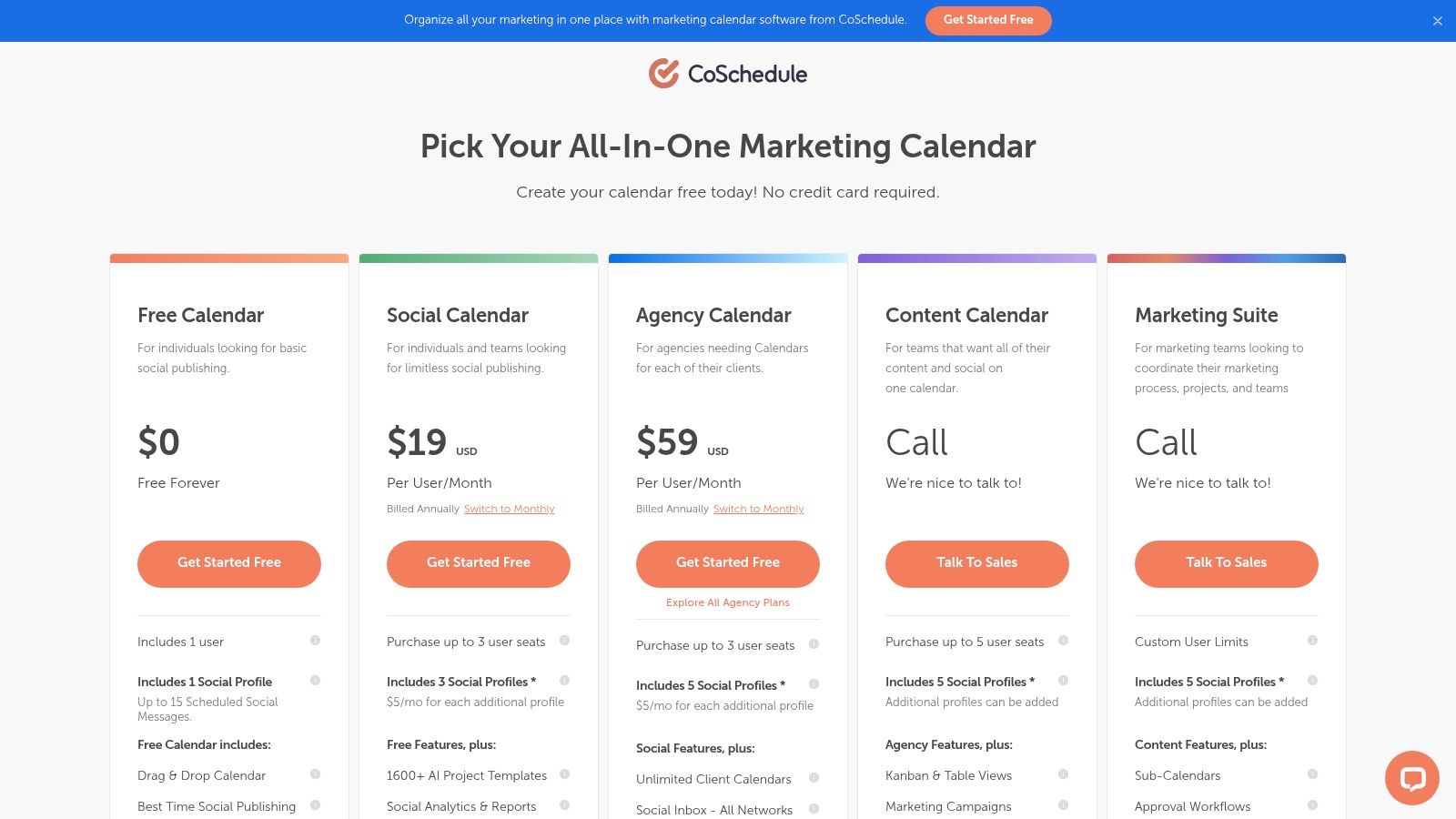Pricing and Access
Outbrand offers a transparent and accessible pricing model. Plans start at $49 per month, with a discounted rate of $36 per month when billed annually. Every plan includes a 3-day free trial to test the full suite of features and is backed by a 30-day money-back guarantee, providing a risk-free entry point.
| Pros |
Cons |
| Instantly generates a complete 30-day content calendar |
AI automation requires a well-defined brand kit for best results |
| AI creates diverse, on-brand content (reels, carousels, etc.) |
Pricing may be a stretch for those on extremely tight budgets |
| Full scheduling and auto-publishing automation saves hours |
|
| Proven 47% average increase in user engagement |
|
For those seeking an intelligent, efficient, and scalable solution to social media management, Outbrand delivers a comprehensive platform that drives real results.
Website: https://outbrand.design
2. Hootsuite
As one of the most established names in social media management, Hootsuite offers a powerful, all-in-one suite designed for scalability. It’s a workhorse platform that excels in scheduling, engagement, and analytics, making it a strong contender for teams managing multiple accounts across various networks. Its strength lies in its comprehensive feature set and extensive integrations.
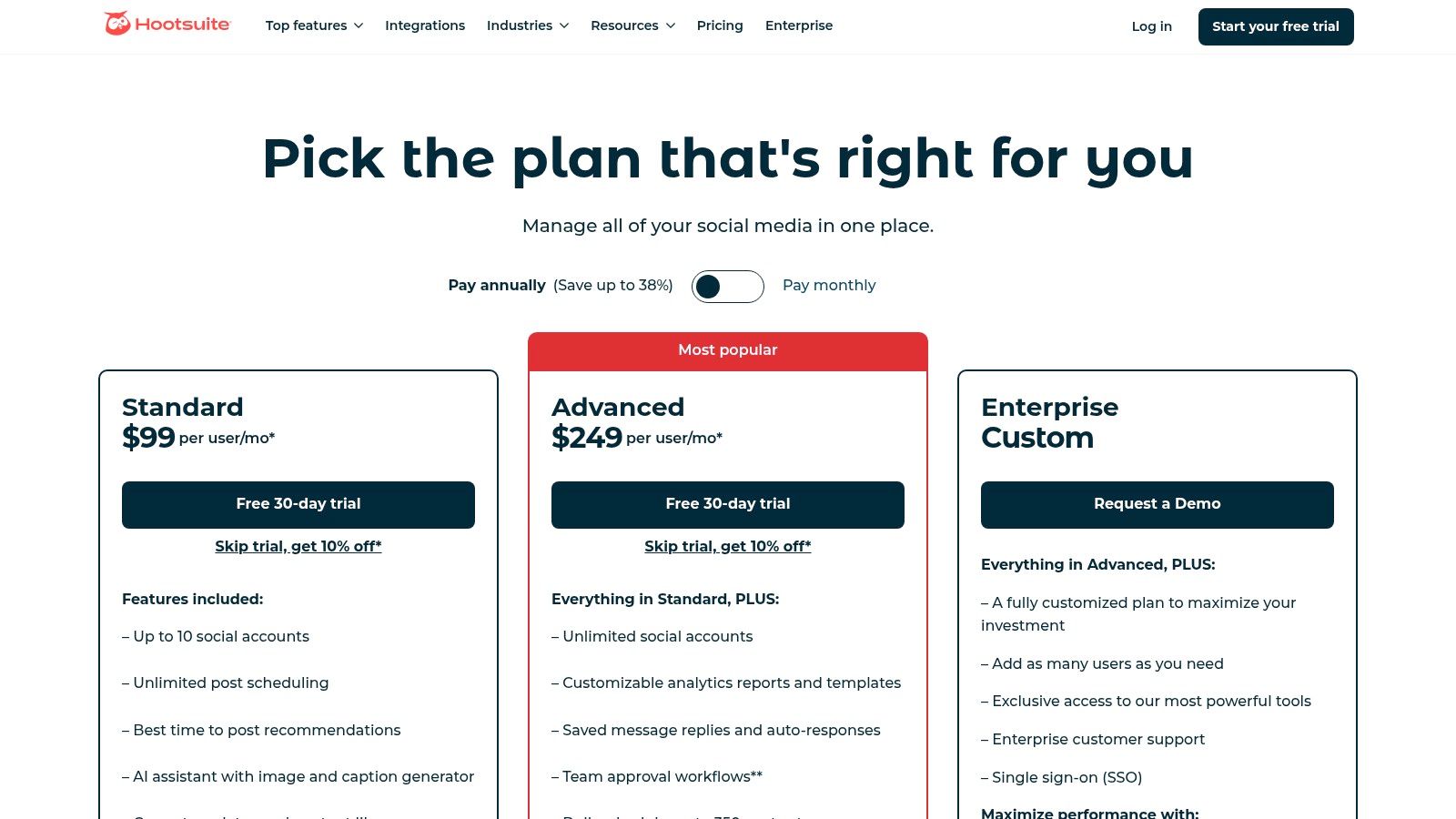
Unlike newer, more niche tools, Hootsuite provides the broadest social network compatibility, supporting everything from major platforms like Instagram and LinkedIn to less common ones like Pinterest and YouTube. This makes it one of the best social media management tools for agencies or brands with a diverse online presence.
Key Features & Use Case
Hootsuite is ideal for marketing teams needing a unified dashboard to manage complex social campaigns. Its unified social inbox allows teams to respond to comments and DMs from one place, assigning conversations to specific members to ensure timely replies. The custom analytics and reporting features are particularly robust, allowing managers to prove ROI with detailed performance data.
- Planner & Scheduling: Unlimited post scheduling with AI-powered "best time to post" recommendations.
- Team Collaboration: Assign roles, approve content workflows, and manage team permissions.
- Social Inbox & Listening: Centralized inbox for engagement and basic keyword monitoring.
- Analytics: Customizable reports to track key metrics and campaign performance.
Pricing & Considerations
- Professional: Starts at $99/month for 1 user and 10 social accounts.
- Team: Starts at $249/month for 3 users and 20 social accounts.
- Enterprise: Custom pricing for larger organizations.
Hootsuite’s main drawback is its price point, which can be steep for solopreneurs or small businesses compared to more SMB-focused alternatives. Advanced features like in-depth social listening and ad management are often reserved for higher-tier plans. However, for teams that need a mature, reliable, and highly scalable platform, the investment is often justified.
Website: Hootsuite
3. Sprout Social
Sprout Social is a premium, all-in-one social media management platform designed for businesses that prioritize data-driven strategy and team collaboration. It stands out with its exceptionally polished user interface and powerful analytics suite, making it a favorite among mid-market and enterprise teams. Its strength is in combining publishing, engagement, and reporting into a single, cohesive workflow.
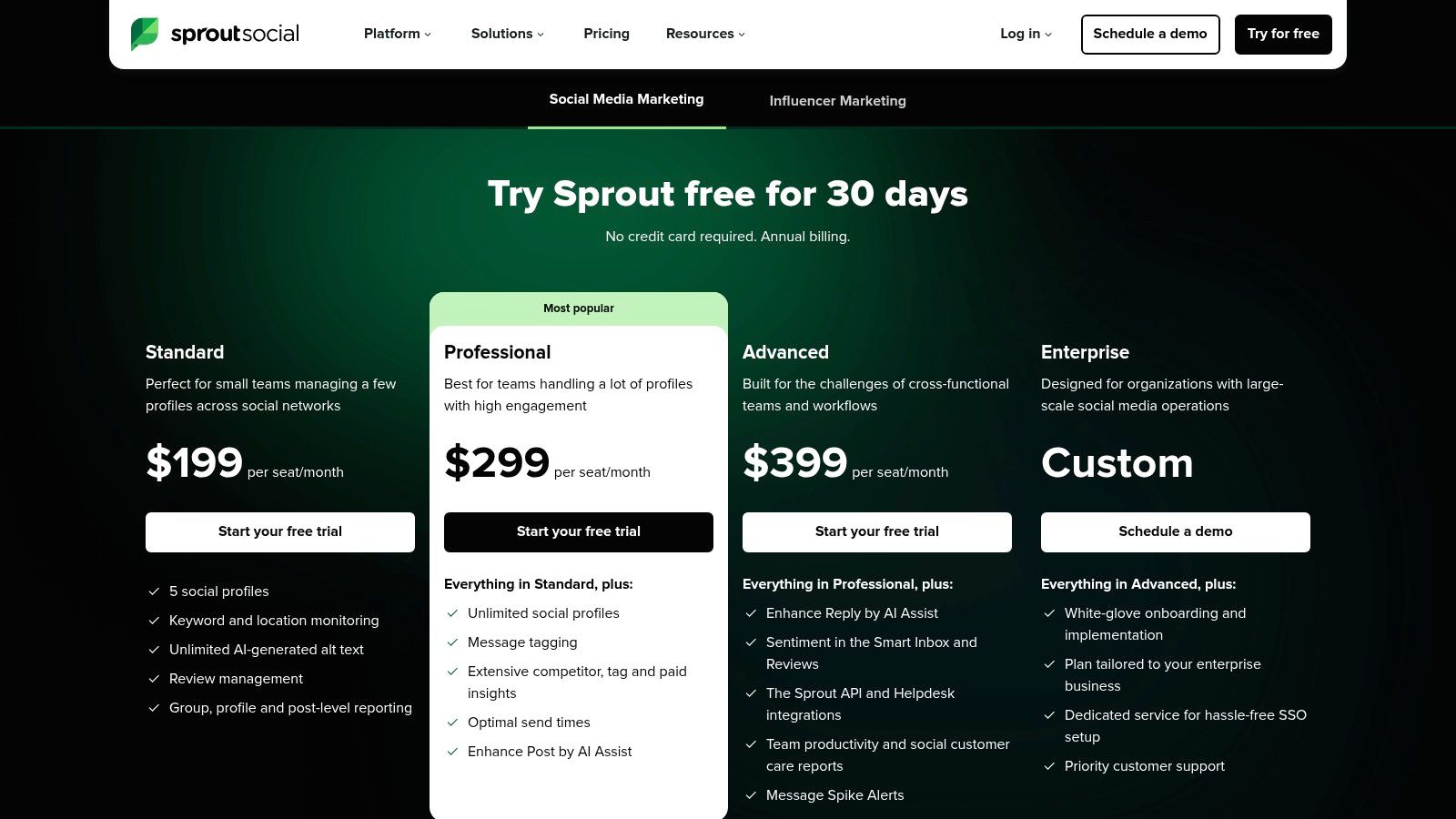
Unlike many tools that separate analytics from daily operations, Sprout Social integrates performance data directly into its publishing and engagement tools. This provides immediate context for content creators and community managers, positioning it as one of the best social media management tools for teams needing to prove ROI and optimize their strategy in real-time.
Key Features & Use Case
Sprout Social is ideal for marketing teams and agencies that require sophisticated reporting and seamless collaboration. Its Smart Inbox unifies all incoming messages into one filterable stream, while advanced listening tools help track brand sentiment and competitive insights. The platform’s comprehensive, presentation-ready reports are a key differentiator, saving hours of manual data compilation.
- Publishing & Calendar: Visual content calendar with optimal send times and AI Assist for content creation.
- Team Collaboration: Robust content approval workflows, task assignments, and a shared asset library.
- Smart Inbox & Listening: Unified inbox for all social channels with advanced keyword and hashtag monitoring.
- Analytics & Reporting: Best-in-class analytics with competitive, paid, and organic performance insights.
Pricing & Considerations
- Standard: Starts at $249/month for 1 user and 5 social profiles.
- Professional: Starts at $399/month for 1 user, adding more features and 10 profiles.
- Advanced: Starts at $499/month for 1 user, unlocking the full feature set.
The main consideration for Sprout Social is its per-user pricing model, which can become costly for larger teams. Many of its most powerful features, such as advanced listening and premium analytics, are reserved for the higher-tier plans. However, for businesses that need top-tier reporting, excellent customer support, and a highly intuitive platform, the investment delivers significant value.
Website: Sprout Social
4. Buffer
Buffer is renowned for its clean, intuitive interface and straightforward approach to social media management. It started as a simple scheduling tool and has evolved into a comprehensive platform that excels in publishing, engagement, and analytics, making it a favorite among small businesses, creators, and startups. Its strength lies in its user-friendliness and affordable, transparent pricing model.
Unlike complex, enterprise-focused platforms, Buffer prioritizes simplicity and efficiency. It supports major networks like Instagram (including Threads and First Comment scheduling), TikTok, LinkedIn, and YouTube Shorts, offering one of the best social media management tools for teams who need a no-fuss, effective solution without a steep learning curve.
Key Features & Use Case
Buffer is ideal for small marketing teams and solopreneurs who need to maintain a consistent social media presence without spending hours on content management. Its queue-based publishing system simplifies scheduling, while the AI Assistant helps overcome writer's block. The centralized engagement inbox ensures that no comment or question goes unanswered, fostering community interaction.
- Publishing & Scheduling: Queue-based scheduling, a content calendar, and an AI Assistant for generating ideas.
- Engagement Tools: A unified inbox to manage comments and interactions across platforms.
- Analytics & Reporting: Clear, easy-to-understand performance dashboards and custom reports.
- Team Collaboration: Simple workflows for drafting, reviewing, and approving content.
Pricing & Considerations
- Free: A generous free plan for 1 user and up to 3 social channels.
- Essentials: Starts at $6/month per channel with core publishing, analytics, and engagement tools.
- Team: Starts at $12/month per channel, adding unlimited users and collaboration features.
Buffer’s main advantage is its accessibility and affordability. Its per-channel pricing is flexible and transparent, allowing businesses to scale as they grow. While it may lack the advanced social listening and deep enterprise workflows of its pricier competitors, it provides more than enough power for the vast majority of small to medium-sized businesses. This makes it an excellent choice for those who value simplicity and cost-effectiveness.
Website: Buffer
5. Later (Later Social)
Initially famous as an Instagram-first scheduler, Later has evolved into a comprehensive platform focused on visual content planning. It’s particularly favored by brands and creators who prioritize aesthetics on platforms like Instagram and TikTok. Its strength lies in its intuitive drag-and-drop visual calendar, which simplifies content mapping and ensures a cohesive feed.
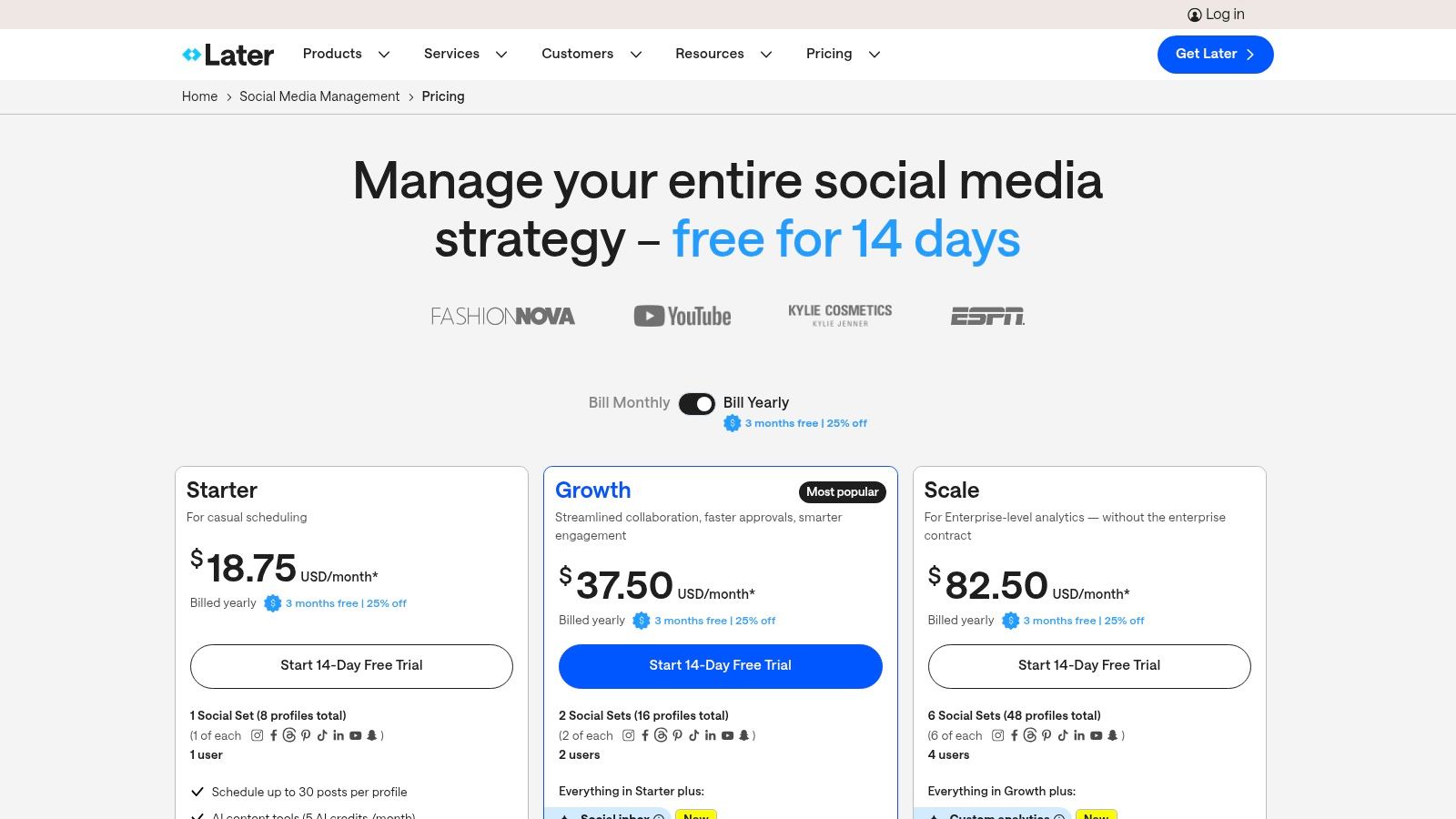
Unlike more data-heavy, all-in-one tools, Later puts the visual experience front and center. It supports Facebook, Pinterest, LinkedIn, X, and YouTube, but its core design philosophy makes it one of the best social media management tools for creators and e-commerce brands whose strategies are driven by compelling visual storytelling and short-form video.
Key Features & Use Case
Later is ideal for solopreneurs, influencers, and small marketing teams needing an efficient way to plan, schedule, and analyze their visual content. The integrated Link-in-bio tool provides a customizable landing page for driving traffic, while the AI Content Assistant helps overcome creative blocks by generating post ideas and captions. Its visual-first approach makes scheduling a week’s worth of content a fast and enjoyable process.
- Visual Planner: Drag-and-drop calendar for visually organizing posts.
- AI Content Assistant: Generates captions and content ideas with AI credits.
- Link in Bio: A built-in tool to create a customizable, clickable landing page.
- Analytics & Reporting: Track performance with up to one year of data on higher plans.
Pricing & Considerations
- Starter: Starts at $25/month for 1 user and 1 social set.
- Growth: Starts at $45/month for 3 users and 3 social sets.
- Advanced: Starts at $80/month for 6 users and 6 social sets.
Later’s main limitation is its lack of deep social listening and advanced, enterprise-grade reporting found in platforms like Hootsuite. As teams grow, the caps on users and social sets may require purchasing add-ons, increasing the cost. However, for those who need a powerful yet user-friendly visual scheduler with strong core features, Later offers exceptional value and a best-in-class user experience.
Website: Later
6. Agorapulse
Agorapulse stands out with a full-stack suite that excels in publishing, inbox management, and ROI tracking, all delivered with approachable pricing. It’s particularly well-regarded for its powerful team collaboration features and a unified social inbox that streamlines engagement. This makes it one of the best social media management tools for agencies and mid-sized businesses that prioritize efficient conversation management.
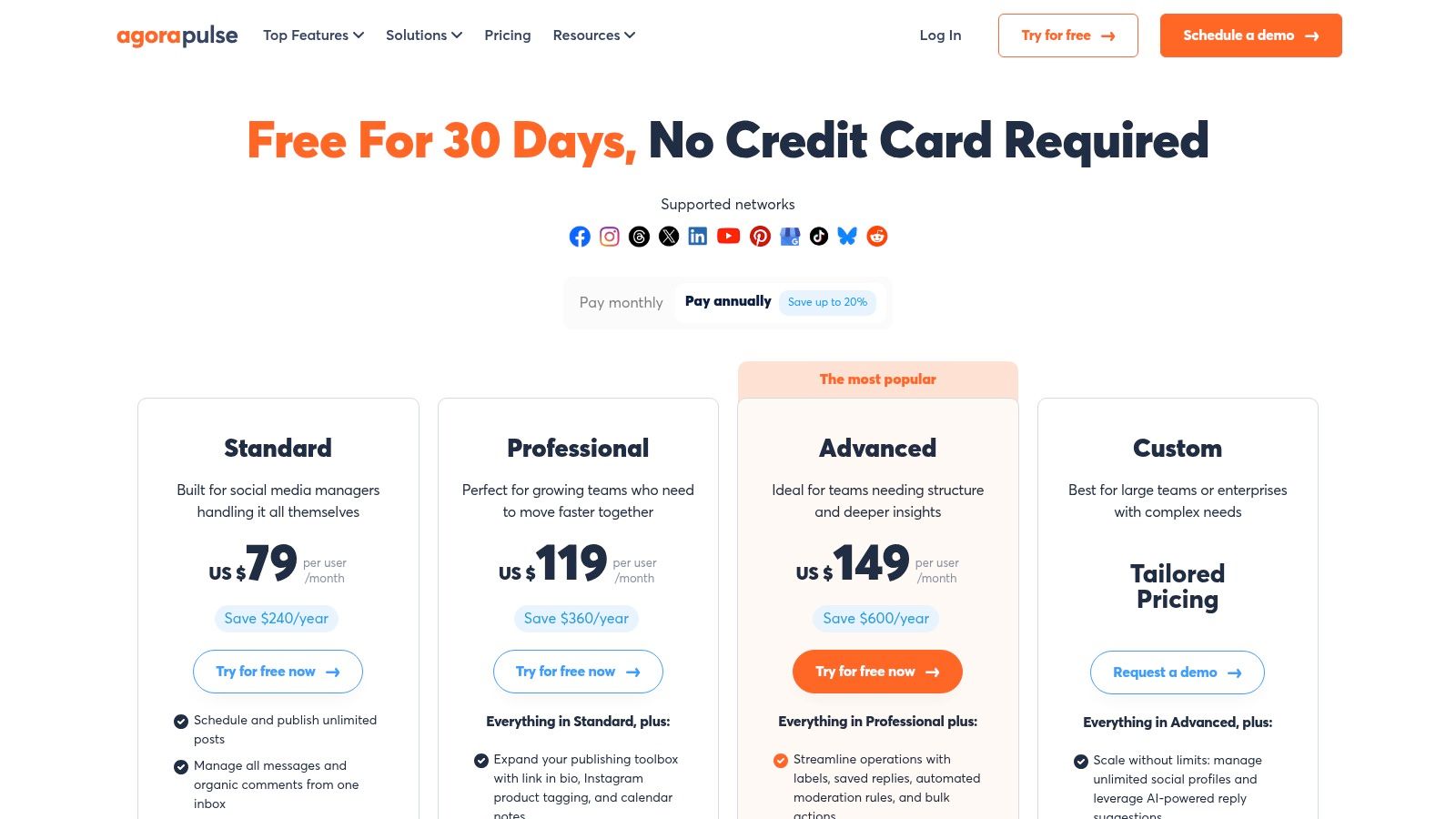
Unlike some competitors that can feel overly complex, Agorapulse offers an intuitive user experience without sacrificing functionality. Its strength lies in balancing robust features with usability, providing clear reporting and powerful workflows that help teams prove their social media impact. The platform’s reliable customer support and transparent pricing structure also make it a trusted choice for growing teams.
Key Features & Use Case
Agorapulse is ideal for teams needing to manage high volumes of social interactions efficiently. Its unified inbox allows users to apply bulk actions, use saved replies, and even monitor ad comments on Facebook and Instagram, preventing missed opportunities. The Google Analytics integration provides clear ROI reporting, connecting social activities directly to website traffic and conversions.
- Unified Inbox: Manage comments, messages, and ad comments with bulk actions and saved replies.
- Content Publishing: Schedule content with a shared calendar, content queues, and a built-in content library.
- Social Listening: Monitor key conversations and brand mentions to stay on top of your online reputation.
- ROI Reporting: Link social performance to business outcomes with Google Analytics integration and power reports.
Pricing & Considerations
- Standard: Starts at $49/month per user for 10 social profiles.
- Professional: Starts at $79/month per user for 10 social profiles.
- Advanced: Starts at $119/month per user for 10 social profiles.
Agorapulse’s main consideration is that some of its most advanced reporting and automation features are reserved for higher-tier plans. Additionally, while the per-user pricing is clear, add-on costs for extra social profiles can accumulate for agencies with large client rosters. However, for SMBs and agencies seeking a powerful, user-friendly tool with excellent inbox management and clear ROI tracking, Agorapulse offers exceptional value.
Website: Agorapulse
7. Sendible
Sendible is purpose-built for agencies and teams managing multiple client accounts, positioning itself as a powerful, user-friendly alternative to more complex enterprise systems. It delivers an impressive suite of features focused on collaboration, reporting, and client management without the steep learning curve. Its strength lies in its agency-specific toolkit, including white-labeling and dedicated client dashboards.
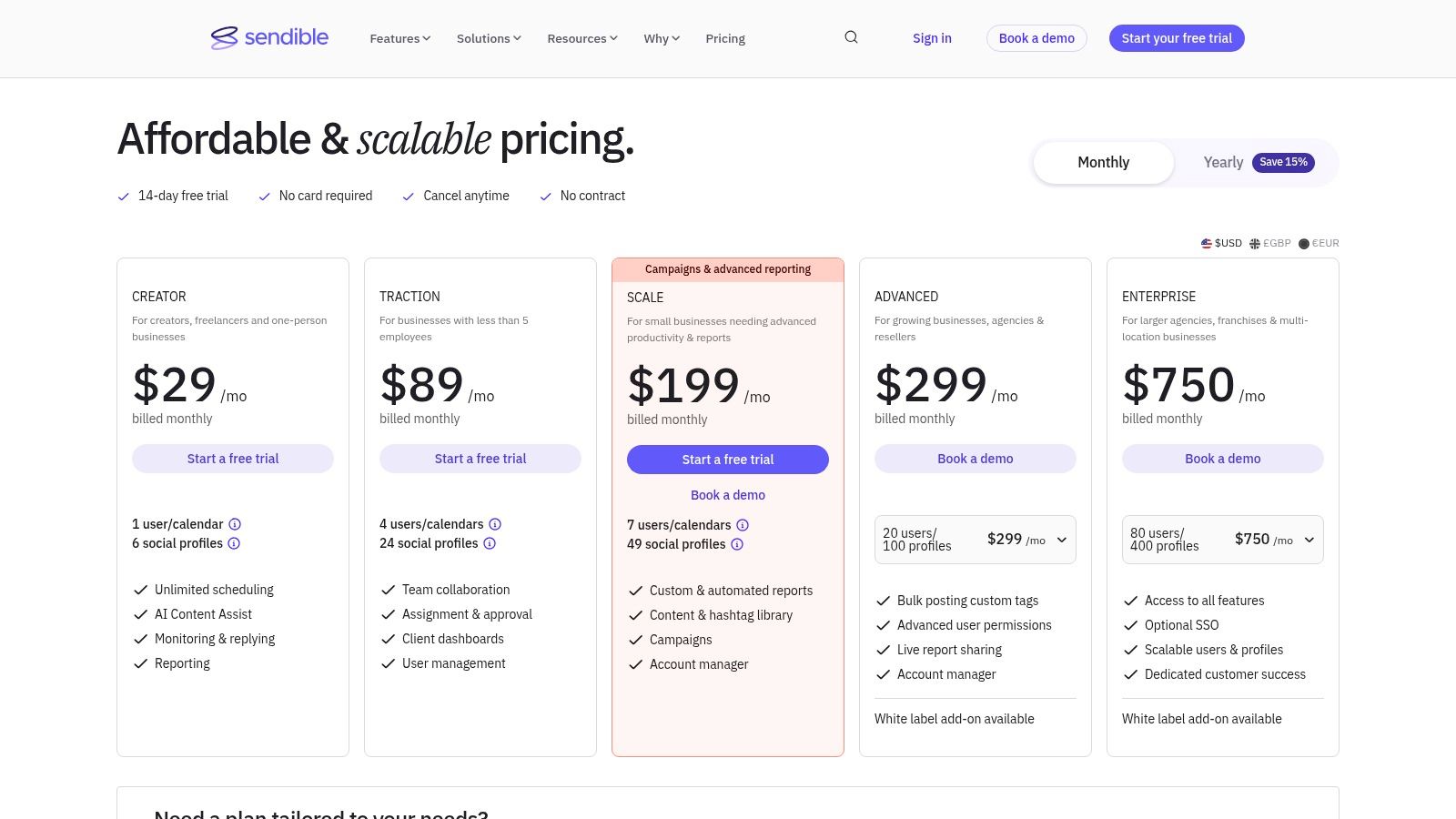
Unlike many competitors where client management feels like an afterthought, Sendible makes it a core part of the experience. The platform streamlines the approval process, making it one of the best social media management tools for agencies needing to maintain brand consistency across numerous client profiles. This focus on workflow efficiency allows teams to scale their services effectively.
Key Features & Use Case
Sendible is ideal for marketing agencies and social media managers who require robust scheduling, reporting, and collaboration tools tailored for a client-based workflow. Its unified content calendar and bulk scheduling options save significant time, while the AI Content Assist helps generate fresh ideas and captions. For agencies, the ability to create automated, custom-branded reports is a standout feature for demonstrating value to clients.
- Client Management: Custom client dashboards, content approval workflows, and user-based permissions.
- Content Creation & Scheduling: AI Content Assist, content libraries, and a visual calendar with post previews.
- Reporting: A library of pre-built, automated reports that are ready to send to clients.
- White-Labeling: The option to brand the platform as your own for a seamless client experience (higher tiers).
Pricing & Considerations
- Creator: Starts at $29/month for 1 user and 6 social profiles.
- Traction: Starts at $89/month for 4 users and 24 social profiles.
- White Label: Starts at $240/month for 10 users and 60 social profiles.
Sendible’s transparent pricing and generous user/profile limits per plan make it a cost-effective choice for growing agencies. The primary drawback is that its most sought-after agency feature, white-labeling, is reserved for the highest-tier plans. While its mobile app is functional, it may not feel as polished as some top-tier competitors. Nevertheless, for teams prioritizing client management and reporting efficiency, Sendible offers exceptional value.
Website: Sendible
8. SocialPilot
SocialPilot carves out a powerful niche by delivering robust features at an exceptionally competitive price point. It’s a cost-effective solution designed for growing agencies, small to medium-sized businesses, and freelancers who need scale without the enterprise-level expense. The platform excels at bulk scheduling and team collaboration, making it a go-to for users managing a high volume of accounts.
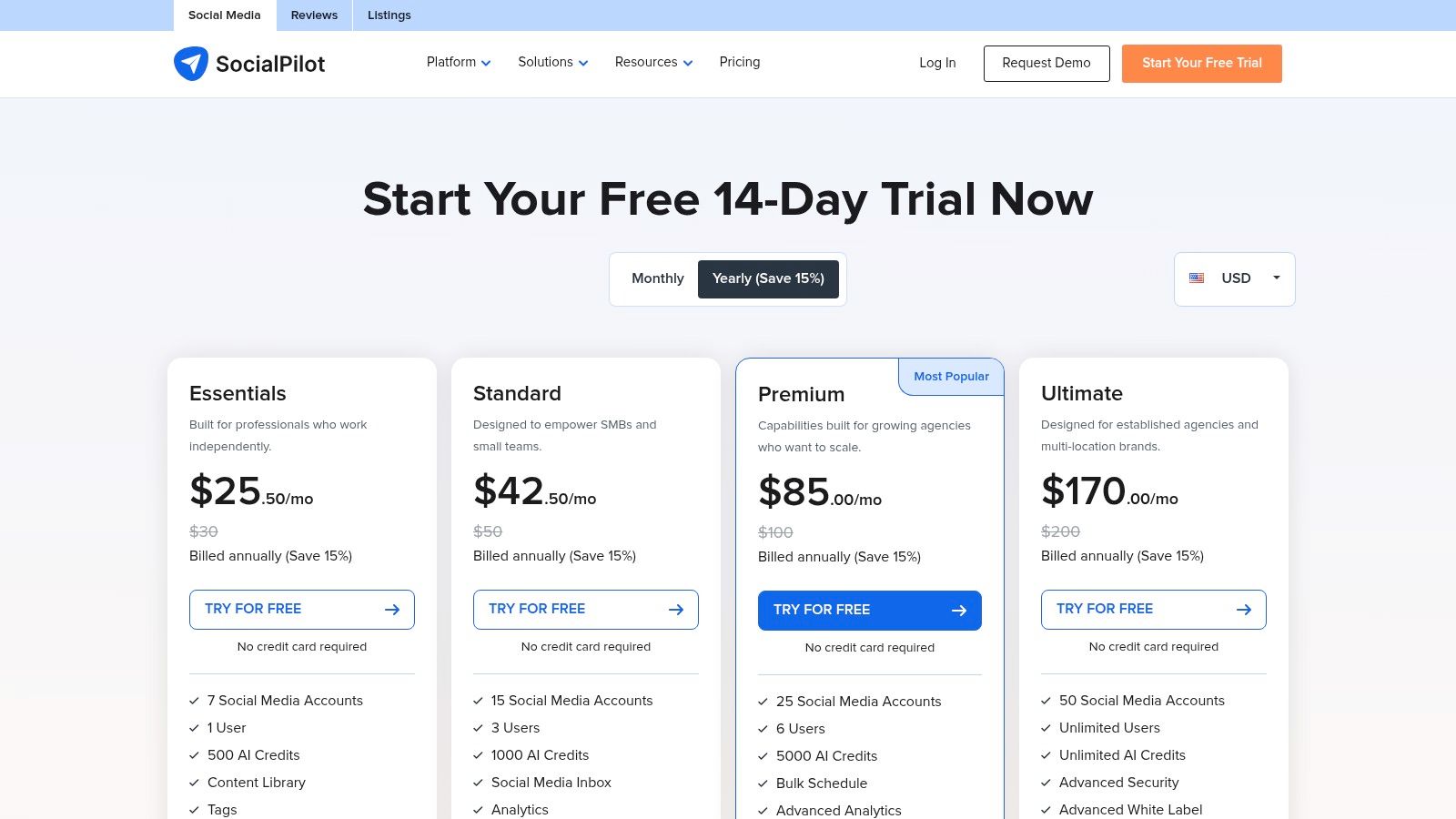
Unlike many tools that charge a premium for each additional user or account, SocialPilot’s plans are remarkably generous. This makes it one of the best social media management tools for teams that are expanding, as its pricing model supports growth rather than penalizing it. Its straightforward interface ensures users can get started quickly without a steep learning curve.
Key Features & Use Case
SocialPilot is ideal for marketing agencies that require white-label reporting and client management features on a budget. The bulk scheduling tool, which allows users to upload and schedule up to 500 posts via a CSV file, is a massive time-saver for content-heavy strategies. The unified social inbox streamlines engagement, ensuring no comment or message gets missed.
- Bulk Scheduling & Content Curation: Schedule hundreds of posts at once and discover relevant content.
- Team & Client Management: Set up approval workflows and manage team access without sharing credentials.
- Social Inbox: A single inbox to manage conversations across Facebook, Instagram, and LinkedIn pages.
- Analytics & Reporting: Create and share analytics reports, including white-label PDFs for agencies.
Pricing & Considerations
- Professional: Starts at $25.50/month for 1 user and 10 social accounts.
- Agency: Starts at $85/month for unlimited users and 30 social accounts.
- Agency+: Starts at $170/month for unlimited users and 50 social accounts.
The primary trade-off with SocialPilot is its interface, which is functional but less polished than premium competitors. While it has strong core features, it lacks some of the advanced enterprise-level integrations found in higher-priced suites. However, for most SMBs and agencies, its combination of affordability, user capacity, and powerful scheduling makes it an unbeatable value proposition.
Website: SocialPilot
9. Zoho Social
For businesses already invested in the Zoho ecosystem, Zoho Social is a natural and powerful extension. It offers a comprehensive suite of tools for publishing, monitoring, and reporting that integrates seamlessly with Zoho CRM and Zoho Desk. This tight integration is its standout feature, allowing for a unified view of customer interactions across sales, support, and social media.
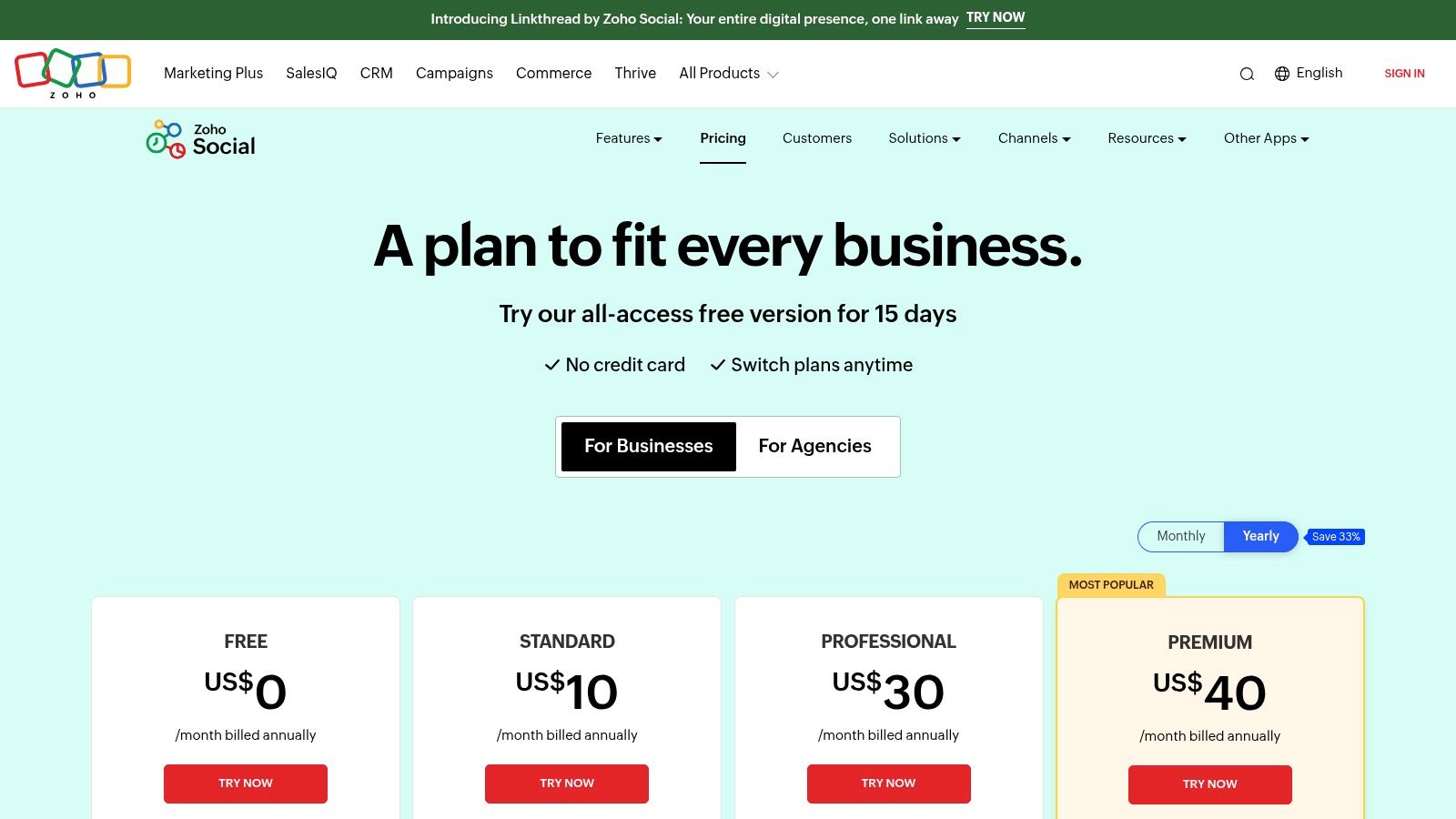
Unlike standalone platforms, Zoho Social provides exceptional value by connecting social media efforts directly to business outcomes. Its clean interface and well-defined features make it one of the best social media management tools for teams looking to streamline their marketing and customer service workflows without leaving their primary business suite.
Key Features & Use Case
Zoho Social is ideal for marketing teams and agencies that need to prove social media ROI through lead generation and customer support. The SmartQ publishing tool helps optimize post timing for maximum engagement, while collaboration features like content approvals and custom user roles facilitate smooth team workflows. The CRM integration allows users to add social leads directly and track their journey.
- SmartQ Publishing: AI-driven suggestions for the optimal time to post content.
- Team Collaboration: Custom roles, discussion threads, and content approval workflows.
- Zoho Suite Integration: Connects seamlessly with Zoho CRM and Zoho Desk.
- Agency Features: Dedicated agency plans with client portals and brand management.
Pricing & Considerations
- Standard: Starts at $15/month for 1 brand and 7 channels.
- Professional: Starts at $40/month, adding features like Livestream.
- Premium: Starts at $65/month, adding advanced features and Zoho integrations.
- Agency & Agency Plus: Custom pricing for managing multiple client brands.
The primary consideration is its pricing model, which is based on "brands." This can become costly for agencies or businesses managing multiple distinct social presences. However, for users already leveraging other Zoho products, the platform's incredible value, transparent plans, and deep integration make it an almost unbeatable choice.
Website: Zoho Social
10. Metricool
Metricool is a versatile and remarkably affordable social media management tool that bundles planning, analytics, and competitor tracking into one accessible platform. It is particularly well-suited for creators, consultants, and agencies managing multiple brands, offering a unique pricing model that scales by "brand" rather than by individual user or social account. This approach provides significant cost savings without sacrificing core functionality.
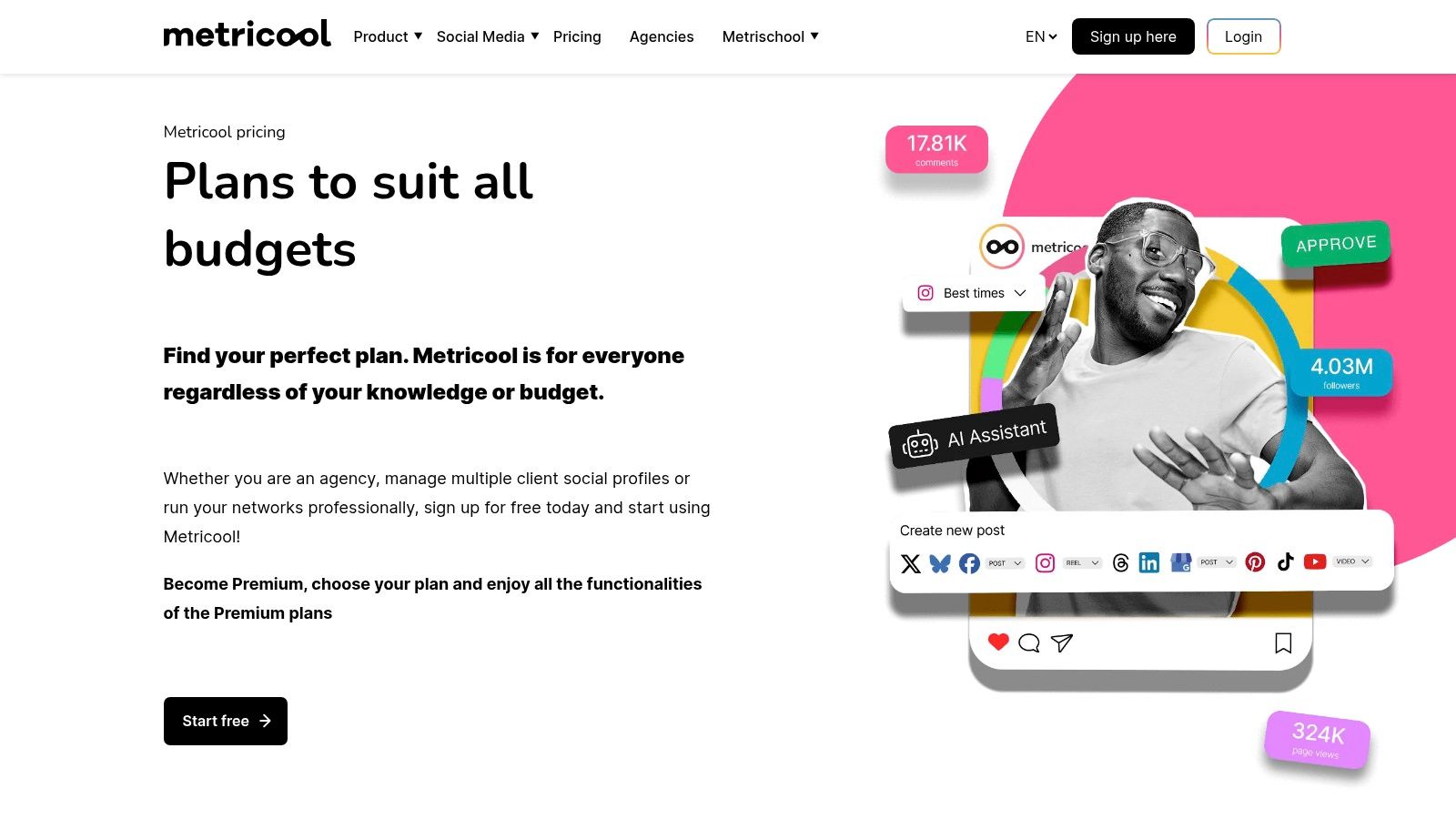
Unlike many enterprise-focused suites, Metricool emphasizes clarity and efficiency, making it one of the best social media management tools for those who need powerful data insights and scheduling without a steep learning curve. Its focus on multi-brand management at an accessible price point sets it apart in a crowded market, offering a compelling alternative to more expensive options.
Key Features & Use Case
Metricool excels for agencies and freelancers who need to manage a growing portfolio of clients. The platform's scheduler includes "best time to post" recommendations and a unified content calendar, while its robust reporting features can be customized with client logos. Its unified inbox and ad analytics provide a comprehensive view of both organic and paid performance across platforms like Facebook, Instagram, and Google.
- Multi-Brand Management: Scalable plans based on the number of brands, each with fair-use "unlimited" posting.
- Advanced Reporting: Generate professional, customizable reports and connect data to Looker Studio.
- Unified Scheduler: Plan and auto-publish content with smart time-slot recommendations.
- Integrations: Connects with Zapier and Make, plus offers API access on higher-tier plans.
Pricing & Considerations
- Starter: Starts at $22/month for 1 brand (up to 10 social profiles).
- Advanced: Starts at $59/month for 5 brands.
- Custom: Custom pricing for agencies managing 50+ brands.
The primary drawback is that Twitter/X data connections now require a paid add-on due to API costs, which may be a dealbreaker for some. Additionally, its team collaboration and governance features, while solid, are less comprehensive than top-tier enterprise platforms like Hootsuite or Sprout Social. However, for its target audience of agencies and consultants, Metricool’s value is nearly unmatched.
Website: Metricool
11. CoSchedule
CoSchedule carves out its niche by merging social media management with a broader marketing calendar, offering a unique solution for teams that want to align social campaigns with their entire marketing strategy. It excels at content ideation and automation, making it a powerful ally for content-heavy brands and agencies looking to maintain a consistent, high-quality presence without constant manual effort.
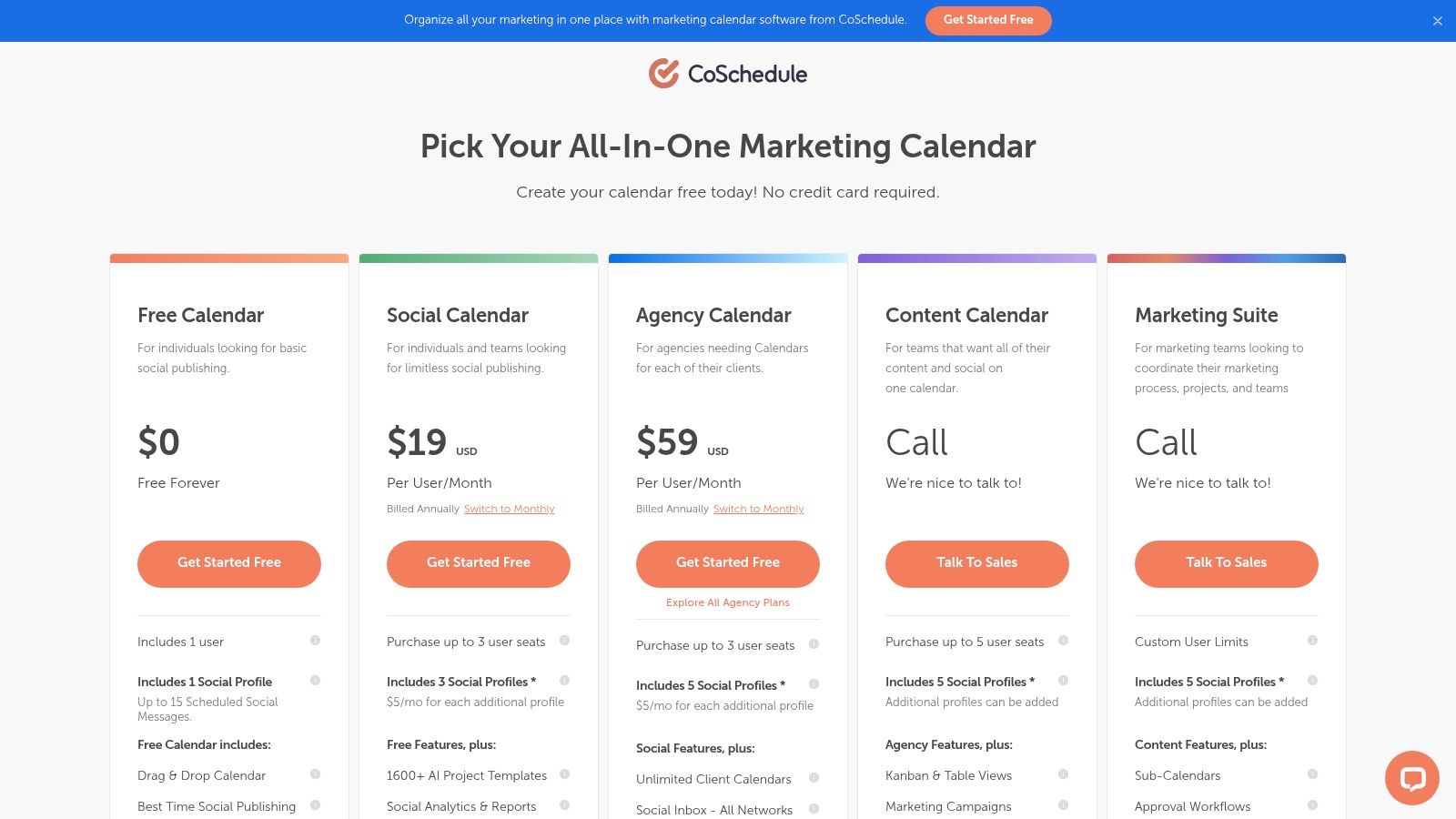
Unlike tools that focus solely on scheduling, CoSchedule's strength lies in its intelligent automation and planning capabilities. Its ReQueue feature automatically finds optimal times to reshare your best evergreen content, filling gaps in your calendar and maximizing the lifespan of your posts. This makes it one of the best social media management tools for teams focused on efficiency and content ROI.
Key Features & Use Case
CoSchedule is ideal for marketing teams and agencies needing a central hub for all marketing activities, not just social media. The platform’s AI-powered features, including over 1,600 templates and an AI Social Assistant, help overcome creative blocks and streamline content creation. Its unified calendar provides a single source of truth for all projects, from social posts to email campaigns and blog articles.
- Marketing & Social Calendar: A unified view of all marketing efforts with bulk scheduling and best-time-to-post analysis.
- ReQueue Automation: Intelligently re-shares evergreen content to maintain a consistent social media presence automatically.
- AI Content Generation: An integrated AI assistant helps generate ideas, headlines, and social media copy.
- Agency Features: Dedicated client dashboards, approval workflows, and white-label reporting for managing multiple brands.
Pricing & Considerations
- Free: A basic calendar for 1 user and 2 social profiles.
- Social Calendar: Starts at $29/user/month for 5 social profiles.
- Content Calendar: Starts at $39/user/month for 5 social profiles and adds marketing project management.
- Agency & Marketing Suites: Custom pricing for advanced needs.
The main consideration with CoSchedule is its pricing structure; it can become costly as you add more users and social profiles, especially since Twitter/X profiles are billed separately. While its social media features are robust, the platform’s full power is unlocked in its higher-tier Marketing Suite plans. However, for those who can leverage its full marketing calendar and automation, it offers unmatched organizational value.
Website: CoSchedule
12. HubSpot Marketing Hub (Social Tools)
HubSpot isn't just a social media tool; it's a complete marketing platform where social features are deeply integrated with a powerful CRM. This makes it an excellent choice for businesses that want to connect social media engagement directly to customer data and the broader marketing funnel. Its strength is not as a standalone scheduler but as a core part of a unified inbound marketing strategy.
Unlike dedicated social tools, HubSpot allows you to see how a specific tweet or Facebook post influenced a lead's journey from a prospect to a paying customer. This closed-loop reporting is what makes it one of the best social media management tools for businesses focused on proving the direct ROI of their social efforts and aligning them with sales goals.
Key Features & Use Case
HubSpot is ideal for marketing teams that already use or plan to use its CRM and want to eliminate tool sprawl. The social tools allow you to publish content, monitor keywords, and engage with followers, all while every interaction is logged in the contact's CRM record. This provides unparalleled insight into how social media impacts the entire customer lifecycle. For those just starting, learning about managing social media for small business can provide a solid foundation.
- CRM Integration: Tie every social interaction back to a contact record in the CRM.
- Campaign-Based Reporting: Attribute social media performance to specific marketing campaigns.
- Unified Publishing: Schedule and publish content across LinkedIn, Facebook, Instagram, and X (Twitter).
- Social Monitoring: Create keyword monitoring streams to track brand mentions and relevant conversations.
Pricing & Considerations
- Starter: Starts at $18/month (billed annually) with limited social features.
- Professional: Starts at $800/month (billed annually) with advanced social analytics and automation.
- Enterprise: Starts at $3,600/month (billed annually) for enterprise-grade governance and reporting.
The primary consideration is that HubSpot’s social tools are part of a much larger, more expensive marketing suite. If you only need a social scheduler, it's overkill. Mandatory onboarding fees for Professional and Enterprise plans also add to the initial cost. However, for businesses committed to the HubSpot ecosystem, the value of having social, email, blogging, and CRM data in one place is immense.
Website: HubSpot Marketing Hub
Top 12 Social Media Management Tools Comparison
| Platform |
Core Features/Workflow ✨ |
User Experience & Quality ★ |
Value & Pricing 💰 |
Target Audience 👥 |
Unique Selling Points 🏆 |
| Outbrand 🏆 |
AI-powered 30-day branded content calendar, multi-format posts |
★★★★★ 4.9/5; priority support |
From $49/mo ($36/mo annual), free 3-day trial, cancel anytime |
Startups, marketing teams, agencies, solopreneurs, ecommerce brands, coaches |
Instant tailored calendar, full automation, proven 47% engagement boost |
| Hootsuite |
Unified planner, scheduling, social inbox, team roles |
★★★★☆ Mature, broad network support |
Higher pricing, enterprise tiers |
SMBs to large enterprises |
Broadest platform coverage, extensive integrations |
| Sprout Social |
Publishing calendar, Smart Inbox, advanced analytics, AI assist |
★★★★☆ Best-in-class reporting usability |
Per-seat pricing, higher tiers |
Mid-market & enterprise teams |
Deep analytics, strong collaboration |
| Buffer |
Queue-based scheduling, AI assistant, engagement inbox |
★★★★☆ Easy UI, strong documentation |
Budget-friendly, per-channel pricing |
Creators, startups, small teams |
Affordable, simple for beginners |
| Later (Later Social) |
Visual planner, AI content credits, link-in-bio, team approvals |
★★★★☆ Excellent visual UX |
Competitive annual discounts |
Instagram/TikTok-heavy brands, creators |
Visual-first for short-form, scalable agency use |
| Agorapulse |
Unified inbox, bulk scheduling, ad comment monitoring |
★★★★☆ Strong inbox/team workflows |
Per-user pricing, generous trials |
SMBs, agencies |
ROI reporting linked to Google Analytics |
| Sendible |
Client dashboards, AI content assist, white-label (higher tiers) |
★★★★☆ Agency-focused, transparent limits |
Competitive, nonprofit discounts |
Agencies, client-heavy teams |
Role-based collaboration, white-label option |
| SocialPilot |
Bulk scheduling, content library, social inbox, AI credits |
★★★☆☆ Functional, less polished |
Very competitive per user/account |
Freelancers, SMBs, growing agencies |
Unlimited users on top plan |
| Zoho Social |
SmartQ optimal posting, CRM integrations, agency client portals |
★★★★☆ Strong value in Zoho ecosystem |
Brand-based pricing can escalate |
Zoho app users, agencies |
Deep Zoho integration, agency branding |
| Metricool |
Scheduler, advanced approvals, Zapier/API, multi-brand support |
★★★☆☆ Affordable, clear tier scaling |
Very affordable, brand-based tiers |
Creators, consultants, agencies |
Fair-use “unlimited” posting, 3rd party data integration |
| CoSchedule |
Social calendar, AI templates (1600+), automation queues |
★★★★☆ Flexible plans with automation |
Add-ons & per-profile pricing |
Agencies, marketing teams |
AI automation for evergreen content |
| HubSpot Marketing Hub |
Social publishing + CRM, automation, segmentation, dashboards |
★★★★☆ Enterprise-grade analytics |
Part of pricier all-in-one suite |
Enterprises, marketers wanting CRM integration |
All-in-one marketing + CRM platform |
Final Thoughts
Navigating the crowded landscape of social media management tools can feel overwhelming. After diving deep into 12 of the industry's leading platforms, from comprehensive enterprise solutions like Sprout Social to streamlined, creator-focused tools like Later, one thing is clear: there is no single "best" tool for everyone. The right choice is deeply personal, tied directly to your unique goals, team size, budget, and strategic priorities.
Our exploration has shown that the market for the best social media management tools is highly specialized. An e-commerce brand manager focused on scalable growth will find immense value in Agorapulse's robust inbox management and ROI tracking, while a startup founder juggling multiple roles might lean towards the all-in-one marketing capabilities of HubSpot or the budget-friendly efficiency of SocialPilot.
Key Takeaways and Your Next Steps
The journey to finding your perfect social media management partner begins with self-assessment, not a feature-to-feature comparison. Before you commit to a free trial or a paid plan, take a moment to reflect on the core challenges you need to solve.
1. Define Your Primary Goal:
- Are you focused on brand building and consistency? Tools like Outbrand, which prioritize on-brand content creation, or CoSchedule, with its powerful marketing calendar, should be at the top of your list.
- Is community engagement and customer service your main objective? Platforms with exceptional social inboxes like Sprout Social and Agorapulse are built for this purpose.
- Do you need deep analytics and performance tracking? Look to Metricool or Hootsuite for comprehensive reporting that ties social efforts to business outcomes.
2. Assess Your Team and Workflow:
- Solopreneurs and Creators: Simplicity is key. Buffer and Later offer intuitive interfaces and focused feature sets that won't bog you down.
- Small Marketing Teams: You need collaboration without complexity. Sendible and Zoho Social provide excellent team workflows, approval processes, and content libraries at an accessible price point.
- Agencies and Large Enterprises: Scalability, security, and advanced permissions are non-negotiable. Hootsuite and Sprout Social are the established leaders for managing multiple clients and complex organizational structures.
3. Consider Your Content Strategy:
Your content mix will heavily influence your tool selection. If your strategy is heavily reliant on visual platforms, a tool like Later, with its visual-first planner, is a natural fit. As you finalize your strategy, consider emerging technologies that aid in optimizing content for platforms like Instagram Reels, TikTok, and YouTube Shorts to ensure your short-form video content resonates powerfully with your audience.
Making the Final Decision
Choosing one of the best social media management tools is a strategic investment in your brand's future. Don't rush the decision. We highly recommend shortlisting two or three platforms that align with your needs and taking full advantage of their free trials. Use this trial period to replicate your actual workflow. Schedule posts, engage with your audience, and pull a report. This hands-on experience is the ultimate test and will reveal which platform truly feels like an extension of your team.
Ultimately, the best tool is the one that removes friction from your process, empowers your creativity, and provides clear, actionable insights to fuel your growth. It should save you time, not create more work. By aligning your specific needs with the unique strengths of the tools we've covered, you are well-equipped to make an informed decision that will elevate your social media presence for years to come.
Ready to stop wrestling with brand consistency and start creating stunning social content in minutes? Outbrand combines powerful AI-driven design tools with intuitive scheduling, making it the perfect solution for teams and creators who value speed and brand integrity. See how you can build a stronger brand faster by visiting Outbrand today.