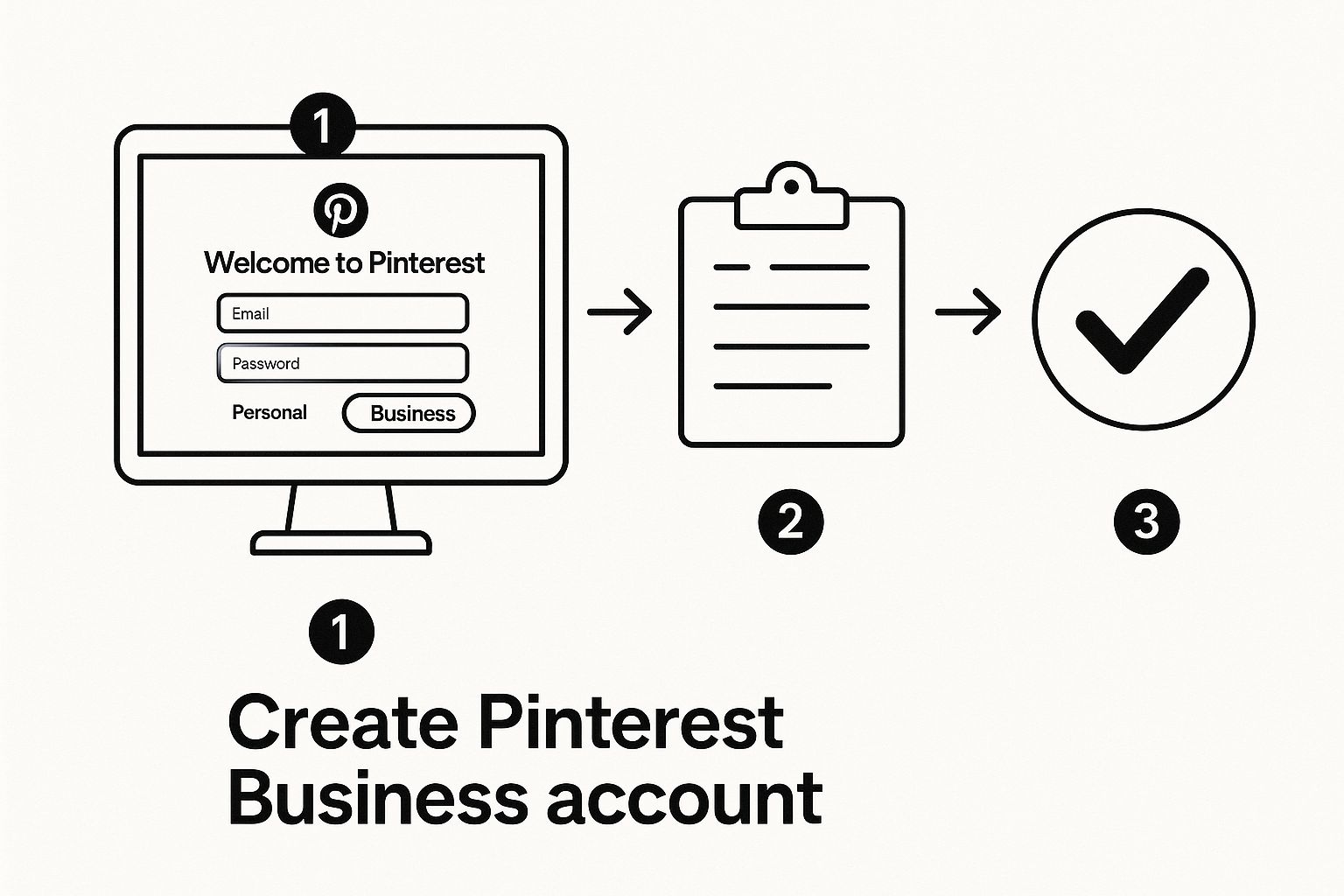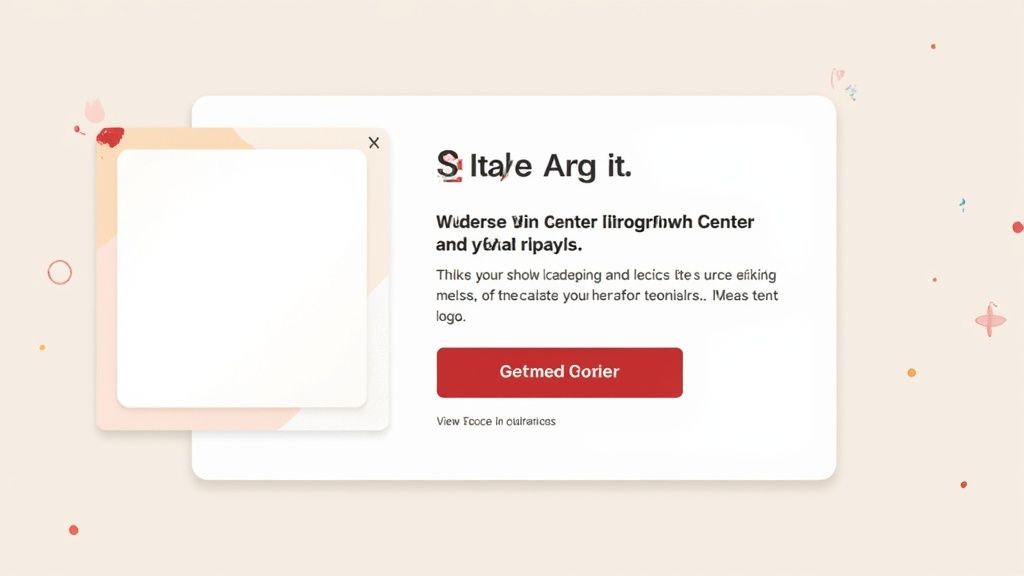Who Are You Reaching on Pinterest?
To really grasp the potential here, you need to know who's on the other side of the screen. As of early 2025, Pinterest boasts around 570 million monthly active users across the globe.
But here’s the real kicker: a staggering 85% of weekly users have bought something based on Pins they saw from brands. The audience is also getting younger, with Gen Z now making up 42% of its global user base. Women still lead the way, representing 70% of Pinners. If you want to dive deeper, you can explore more of these powerful Pinterest stats to get the full picture.
Pinterest isn't about showing off what your brand has already done. It’s about seamlessly fitting your products and ideas into your customer's future plans. That shift from social sharing to personal planning is where the real growth happens.
This high-intent behavior means your content isn't just a fleeting blip on a crowded feed. It becomes a saved idea on someone’s vision board, a concrete step in their journey from inspiration to action. For any business selling products or services, that means your Pins can become a long-term source of qualified traffic and sales, working for you months or even years after you first hit publish.
Building a Business Profile That Converts
Think of your Pinterest profile as your brand's digital storefront. Before you start pinning away, you need to make sure this storefront is actually set up to attract customers. That all starts with one crucial, non-negotiable step: creating a Business account.
A personal profile just won't cut it. A business account is your key to unlocking the good stuff—analytics, advertising features, and Rich Pins. Without them, you're flying blind.
If you’re starting fresh, you can sign up for a business account from the get-go. Already have a personal profile with a bit of a following? No worries. Pinterest lets you easily convert it, so you keep all your hard-earned followers and boards while gaining all the powerful business tools.
This visual guide shows just how simple that first step is—choosing the "Business" option right from the start.
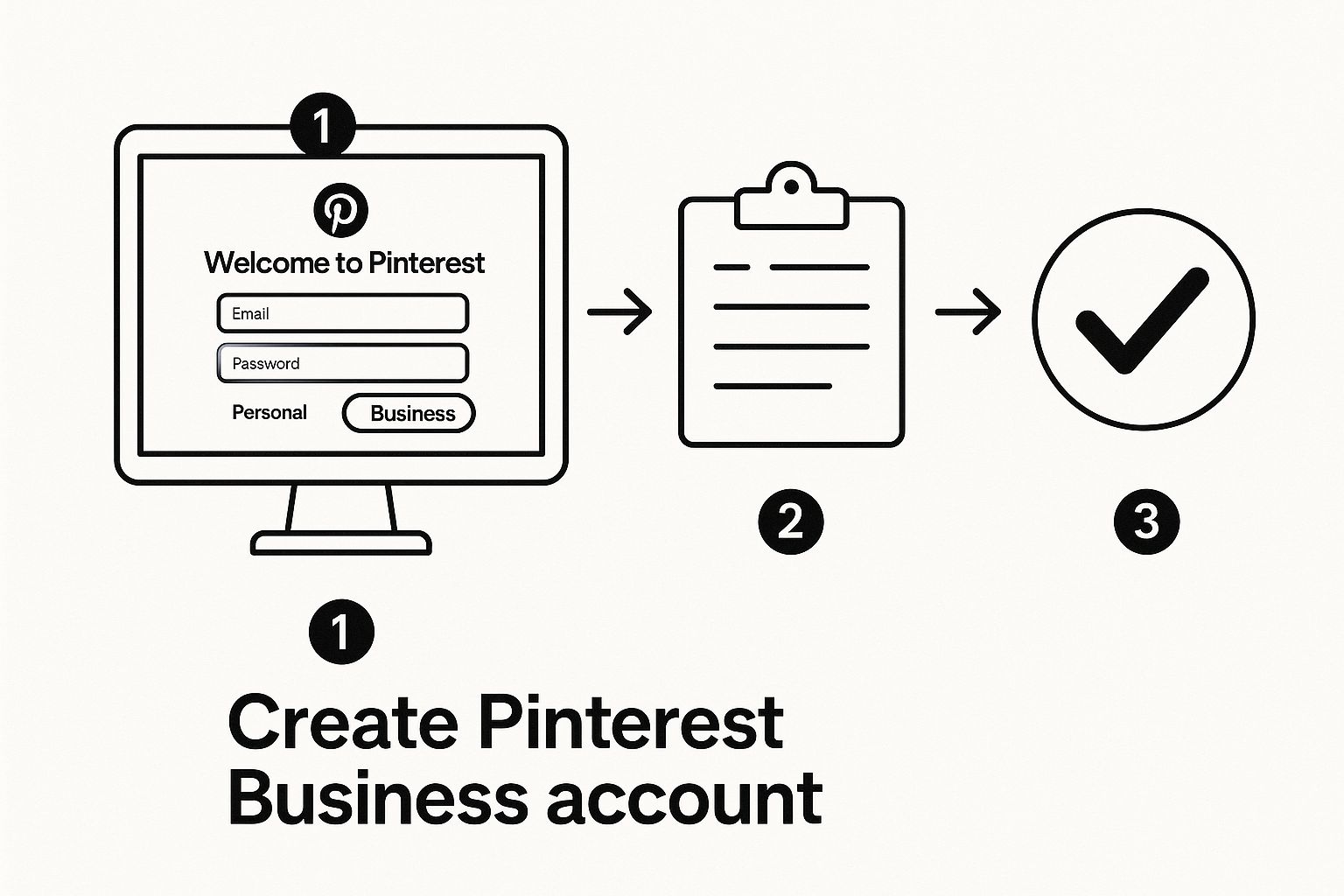
Making this choice gives you instant access to the data and advertising tools that will fuel your growth. Once your account is live, the real fun begins: optimization.
Optimizing Your Profile Elements
Every single piece of your profile is a chance to connect with your ideal customer. I can't stress this enough: don't rush through these details. A thoughtfully optimized profile acts like a magnet, pulling in the right followers and driving traffic to your site.
Let's start with your profile picture. This is your first impression, so make it count. It should be a crisp, high-quality version of your logo or a professional headshot. For brand recognition, use the same picture you have on your other social channels. Consistency is everything.
Next up is your bio. This little blurb has a big job. In just a couple of lines, you need to tell people who you are, what you do, and who you're here to help. Crucially, it needs to be packed with keywords your audience is searching for. If you're a wedding planner in Austin, you should be using phrases like "Austin wedding planner," "wedding inspiration," and "event design." For a deeper dive on this, our guide on creating a brand identity can help you nail down your core message.
Pro Tip: Your profile name is searchable, too. Instead of just your brand name, try adding a keyword that describes what you do. For example, "Bloom & Grow | Houseplant Care Tips." This tells people exactly what to expect and helps you show up in more searches.
Claiming Your Digital Real Estate
One of the most powerful things you can do on Pinterest is to claim your website. It's a straightforward verification process, but the payoff is huge. Here’s why:
- It unlocks Rich Pins: This amazing feature automatically pulls extra info from your website onto your Pins—things like product prices, recipe ingredients, or article headlines.
- It gives you better analytics: You’ll see exactly what content from your site people are pinning and how those Pins are performing.
- It adds instant credibility: Your profile picture and a "Follow" button will show up next to every Pin that comes from your site, which builds trust with users.
Claiming your website, and other social accounts like Instagram or YouTube, cements your brand's presence on the platform. It's a clear signal to both Pinterest and its users that you're a legitimate business ready to share valuable content.
Nail Your Pinterest Content Strategy
Just pinning whenever you feel like it won't move the needle. Real, lasting success on Pinterest comes from a smart, consistent content plan that’s tied directly to your business goals. You have to treat Pinterest for what it is: a visual search engine. That means creating content that gives your audience the answers they’re already searching for.
So, where do you start? By figuring out what your people are actually looking for. Pinterest’s own search bar is your secret weapon here. Type in a broad keyword related to your niche—say, "living room decor" or "healthy meal prep"—and pay close attention to the auto-suggestions that appear. Those aren't random guesses; they are the most popular searches from real users, giving you a direct peek into their wants and needs.
Treat each of those search terms as a potential content pillar. If you sell sustainable home goods, a simple search for "eco friendly home" could branch out into "eco friendly home decor," "eco friendly kitchen," and "eco friendly cleaning." Suddenly, you have a handful of board ideas and enough Pin concepts to last for months.
Match Your Content to What People Want
Understanding why someone is on Pinterest in the first place is everything. The platform's own data paints a clear picture: people are here to discover and buy. A whopping 96% of the top searches are unbranded. This is huge. It means users are looking for ideas, not specific companies, which opens the door for your business to be discovered.
In fact, 80% of consumers found a new brand or product on Pinterest in 2025. That tells you just how receptive this audience is.
To get in front of them, your content needs to deliver value that lines up with their search.
- Inspire them: Create Pins that show an aspirational lifestyle or aesthetic connected to your brand. A travel company could pin "dream European itineraries."
- Teach them: Share helpful how-to guides, tutorials, and quick tips. A software company might create Pins linking to blog posts about "productivity hacks."
- Solve their problem: Show how your product or service makes their life easier. A skincare brand could create Pins on "how to treat dry skin."
Build a Content Calendar That Works for You
A content calendar is non-negotiable for staying consistent, but it's also your key to tapping into seasonal trends. People use Pinterest to plan way ahead—we’re talking months in advance for holidays, seasons, and big life moments. Your calendar needs to mirror that forward-thinking behavior.
If you need a starting point, a good social media content strategy template can be a lifesaver. Just be sure to adapt it for Pinterest, where content has a much longer shelf life.
Don’t just post about what’s happening today. Pin about what your audience will be planning for three months from now. A Pin for "summer grilling recipes" will do best if you post it in the spring, giving the algorithm plenty of time to pick it up and show it to people right when they need it.
Make sure you're mixing up your content formats, too. Static image Pins are the bread and butter of Pinterest, but you can’t stop there.
- Video Pins: These are fantastic for tutorials, product demos, or just showing a process from start to finish.
- Idea Pins: This multi-page format is perfect for telling a story, breaking down a step-by-step guide, or creating a listicle that keeps users swiping on the platform.
To make this whole process smoother—from designing eye-catching pins to keeping your calendar full—it’s worth exploring some of the top social media content creation tools. Planning ahead and using a smart mix of formats will keep your strategy fresh and effective, grabbing attention and driving results long after you’ve hit "publish."
Designing Pins That Stop the Scroll
Pinterest is a sea of beautiful images. To stand out, your content needs to do more than just look good—it has to stop someone mid-scroll. A pin that really performs is a calculated piece of design, built to make a user pause, lean in, and ultimately, click.
It all starts with embracing Pinterest’s native format: vertical.
The platform is built for vertical images. I’m talking about a 2:3 aspect ratio, which works out to dimensions like 1000 x 1500 pixels. This size is your best friend because it dominates the screen on mobile devices, literally pushing your competitors out of view. Go with a landscape-oriented pin, and you’ll just get lost in the feed.
The Anatomy of a High-Performing Pin
Think of your pin as a tiny, powerful billboard for your content. It needs to be instantly understandable and persuasive. Once you nail the size, a few other elements have to work in harmony to drive real traffic.
Here’s the recipe I’ve seen work time and time again:
- A Killer Image or Video: This is the heart of your pin. Your visual has to be sharp, well-lit, and directly related to your topic. If you're selling products, high-quality photos aren't just nice to have; they're essential.
- Bold Text Overlay: Never make people guess what your pin is about. Use a big, clean, easy-to-read font to add a headline that solves a problem or piques curiosity. Something like, "5 Surprising Ways to Style a Bookshelf" works way better than a vague title.
- Subtle Branding: Add your logo or website URL somewhere on every single pin. It’s a simple move that builds brand recognition over time and helps prevent your content from being stolen.
- A Clear Call-to-Action (CTA): Be direct. Tell people exactly what you want them to do. "Shop the Collection," "Grab the Checklist," or "Read the Full Post" leaves no room for confusion and drastically improves your click-through rate.
This template from Canva is a perfect example of how these pieces fit together.
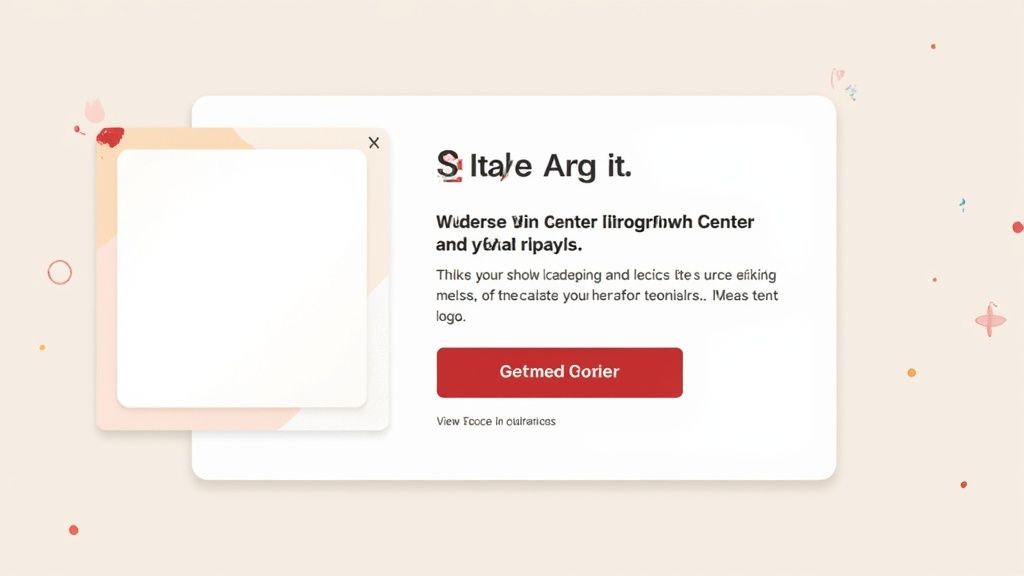
See how it uses a bold headline, a spot for a compelling image, and room for branding—all within that ideal vertical layout. It just works.
Writing Descriptions That Boost Discovery
The visual gets the click, but the description gets you found. This is your prime real estate for Pinterest SEO. The key is to write a natural, helpful summary of what someone gets when they click through, while weaving in the keywords you found earlier.
Think of your pin's description as the bridge between the visual and your website. It has to be enticing enough to make someone want to walk across. A jumble of keywords just won't cut it.
If you’re selling products, learning to capture great visuals yourself is a massive advantage. You really don’t need a fancy studio; there are fantastic guides that show you how to take professional product photos at home with minimal gear.
Finally, don’t underestimate the power of color. Sticking to your brand colors builds recognition, but understanding what feelings different colors trigger can give you a real edge. Digging into https://outbrand.design/blog/color-psychology-in-branding can help you pick shades that make people stop and pay attention. When you combine strong visuals with smart SEO, your pins don't just get seen—they get results.
Scaling Your Reach with Pinterest SEO and Ads
https://www.youtube.com/embed/3zrMaqPup-I
Once you’ve got a steady stream of content flowing, it’s time to really open up the throttle. You can seriously fast-track your growth by getting a handle on two powerful tools: organic search visibility (SEO) and paid advertising. Think of them as a one-two punch for getting your brand in front of way more people, way faster.
Start with a Solid SEO Foundation
Your entire growth strategy should be built on a bedrock of strong Pinterest SEO. It’s easy to forget, but Pinterest isn’t just social media; it’s a visual search engine where people are actively looking for solutions and inspiration. Your job is to show up when they do.
That means thinking like a search engine and weaving your keywords into every single thing you do on the platform.
A great place to start is with your board titles and descriptions. Ditch the generic names like "My Faves" and get specific with keyword-rich titles like "Modern Farmhouse Kitchen Inspiration." This small tweak does a huge favor for the Pinterest algorithm, telling it exactly what your board is about and helping it rank for those crucial search terms.
Use Pinterest Ads for a Quick Boost
While SEO is your long-game, Pinterest Ads are your shortcut to immediate visibility. Got an organic Pin that’s already doing well and bringing in clicks? Putting even a small ad budget behind it can pour gasoline on the fire and multiply its reach almost overnight.
The ad platform is cleverly designed to match the way people naturally use Pinterest, with campaign goals for every part of their journey:
- Awareness: Perfect for introducing your brand to people who’ve never heard of you.
- Consideration: This is all about driving traffic and getting people to engage with your site or blog.
- Conversions: The goal here is to get users to take a specific action, like signing up, adding to their cart, or making a purchase.
The real magic of Pinterest Ads is how well they fit in. Unlike ads on other platforms that can feel like an annoying interruption, Pinterest ads look and feel like just another Pin. They become part of the discovery process, which is why they often deliver such a great return.
The targeting options are incredibly precise, too. You can zero in on audiences based on their interests, demographics, and even the exact keywords they've been searching for.
Imagine you run a home decor brand. You could run an ad targeting users who recently searched for "small living room ideas" and have shown an interest in minimalist furniture. That’s the kind of laser-focused targeting that makes the platform so powerful for businesses.
The numbers back it up. On average, Pinterest ads can generate a serious return on ad spend (ROAS), bringing in about $4.30 in sales for every $1 you put in. Even better, brands that connect their product catalogs to Pinterest see 5x more impressions—a testament to how well the platform is built for e-commerce.
By layering strategic ad campaigns on top of your solid SEO foundation, you create a powerful, self-sustaining engine for growth.
Common Questions About Using Pinterest for Business
Even with a perfect plan, you're bound to have questions once you start using Pinterest for your business. That's completely normal. Getting a feel for the platform’s quirks is the best way to manage your expectations and tweak your strategy for better results.
Let’s dig into some of the most common questions I hear from business owners.

Many people wonder how often they should be pinning, what the real difference is between Pin formats, and maybe the biggest question of all: how long does this actually take to work? Getting clear on these points from the start will save you a lot of guesswork and frustration down the road.
How Often Should I Pin to See Results?
Here’s the golden rule for Pinterest: consistency beats volume. Seriously. It’s far better to post 3-5 fresh, high-quality Pins every day than it is to dump 50 Pins onto the platform once a week and then go silent. That steady, daily activity tells the Pinterest algorithm that you're a serious creator worth paying attention to.
And no, this doesn't mean you need to publish a brand-new blog post or launch a new product every single day. The secret is creating multiple, unique Pin graphics that all point to the same great piece of content. Using a scheduling tool is a lifesaver here, making it easy to maintain that consistent flow and keep your content visible.
Pinterest is a marathon, not a sprint. The content you create today can continue driving traffic for months or even years. This long-term value is one of the platform's biggest strengths, so patience is a vital part of a successful strategy.
Standard Pins vs. Idea Pins Explained
Understanding the different tools in your toolkit is a must. Standard Pins and Idea Pins each have a specific job to do, and using them the right way is key to hitting your goals.
Standard Pins: These are the bread and butter of most Pinterest strategies. A standard Pin is a single image or video designed to do one thing: drive traffic to a URL outside of Pinterest. Think of them as a direct line to your website, product page, or latest blog post. Their primary mission is getting people to click away from Pinterest and land on your turf.
Idea Pins: This is Pinterest’s answer to stories—a multi-page format that keeps users on the platform. Idea Pins don’t have direct outbound links, so their purpose is totally different. You use them to build your community, share tutorials, offer behind-the-scenes content, and grow your brand’s following within the Pinterest ecosystem.
How Long Until I See Real Results?
This is where Pinterest really differs from other social media. Unlike platforms where content has the lifespan of a mayfly, Pins gain momentum over time. You should start seeing some early signs of life, like a nice bump in impressions and saves, within the first 1-3 months.
But for that juicy, consistent website traffic? You’ll likely need to put in 4-6 months of strategic, consistent effort. The evergreen nature of your Pins means that all your hard work starts to compound, creating a snowball effect of traffic over time.
Is Pinterest Good for Service-Based Businesses?
Oh, absolutely. While Pinterest is famous for products and e-commerce, it's a goldmine for service providers. You just have to adjust your thinking slightly.
Instead of pinning physical products, you'll be creating Pins that lead people to incredibly valuable content that solves their problems.
Think about creating Pins for things like:
- In-depth blog posts and how-to articles
- Free downloadable guides and checklists
- Client case studies and powerful testimonials
- Portfolio examples and project reveals
The core strategy is identical: deliver massive value, solve a real problem for your ideal client, and guide them back to your website where they can learn more about your services. For a service business, every single Pin is another door a potential new client can walk through.
Ready to stop guessing and start growing? Outbrand uses AI to generate a complete, on-brand social media content calendar in minutes. Stop the content grind and start seeing results. Create your first 30-day plan today.