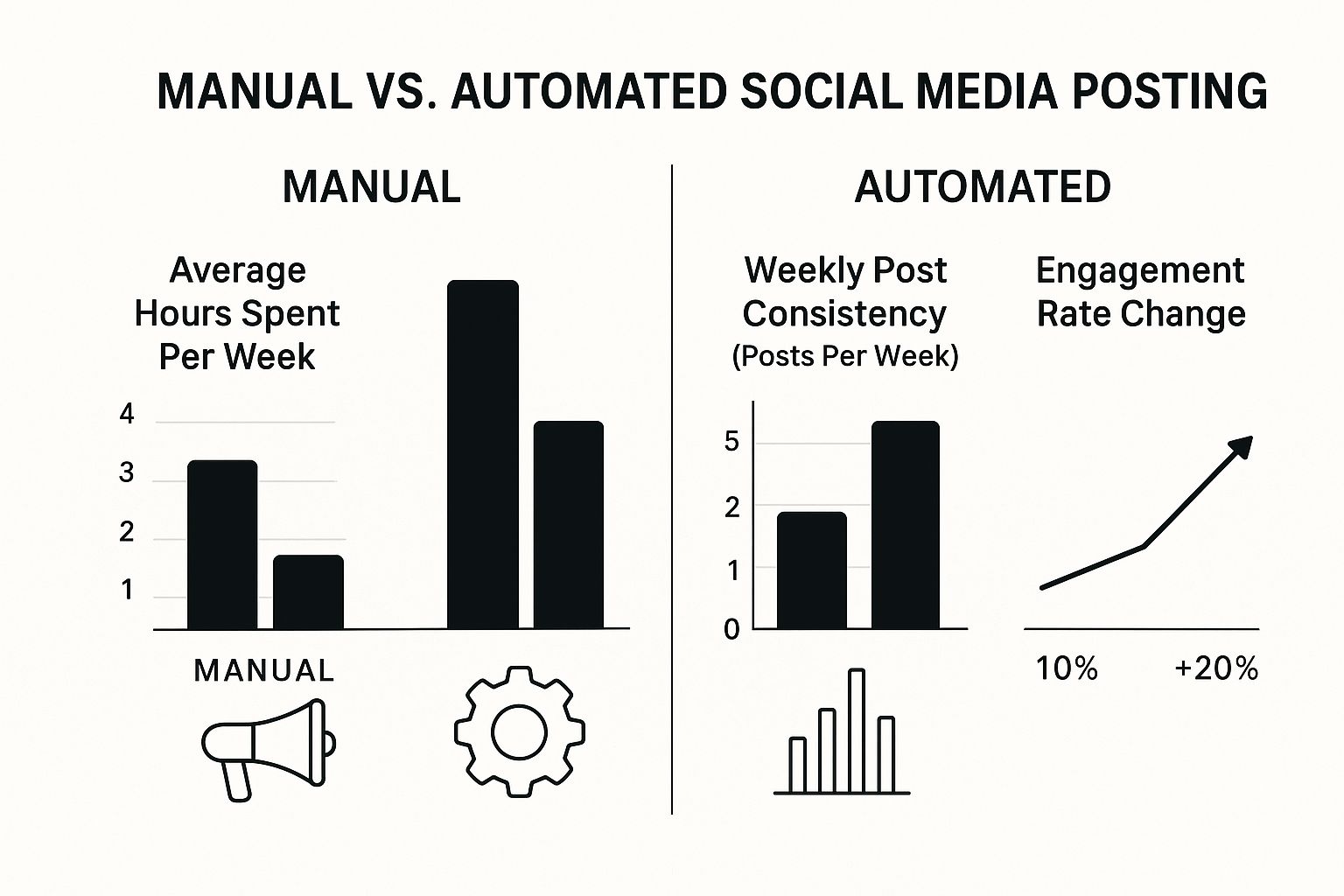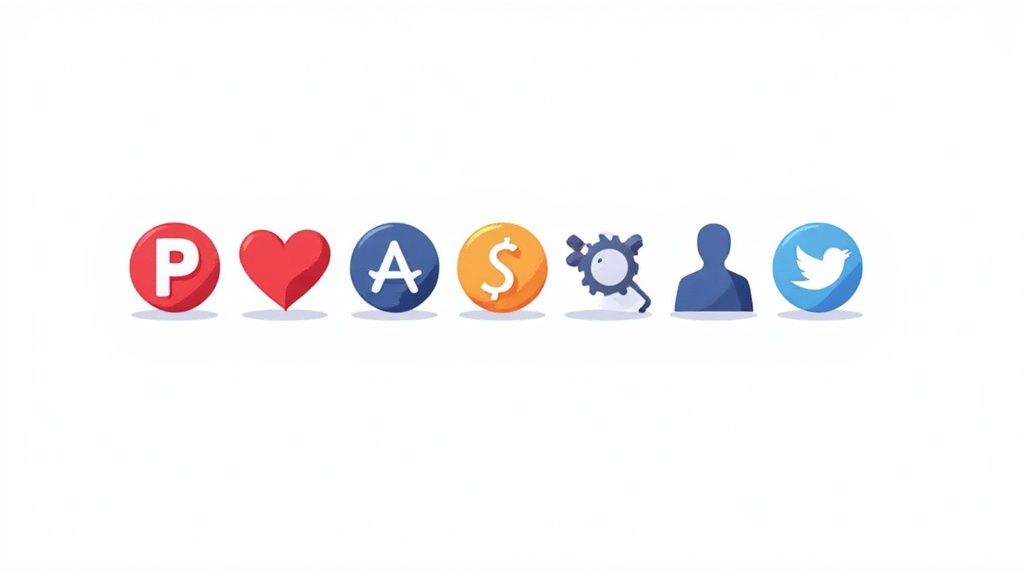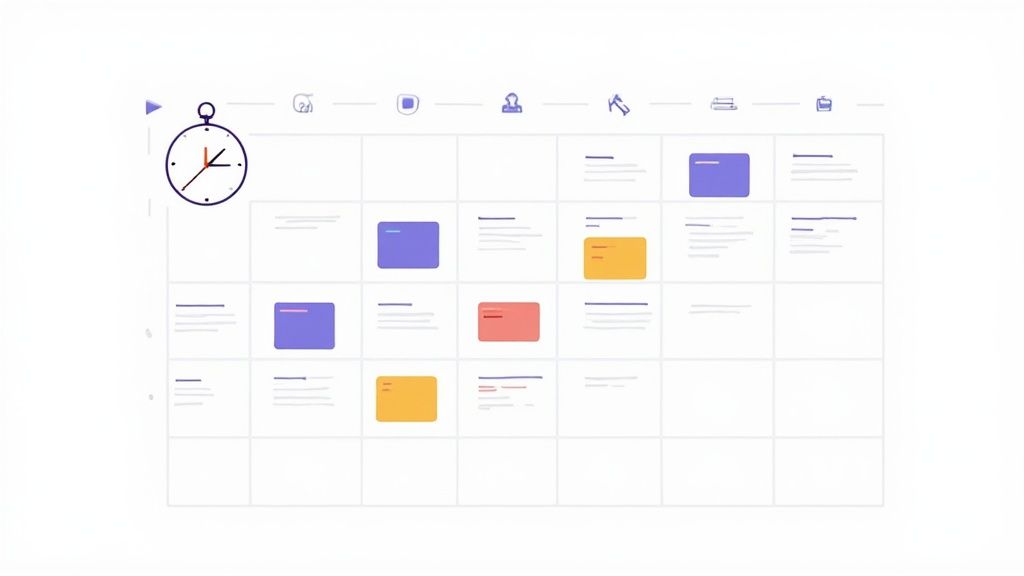Maintain a Powerful 24/7 Presence
Your audience doesn’t operate on a 9-to-5 schedule, especially if they’re spread across the globe. Automation lets you connect with people in different time zones without having to wake up at 3 AM. By scheduling posts to go live when your followers are most active, you boost your visibility and engagement. It makes your brand look reliable and always there for them.
The opportunity here is massive. By 2025, it's estimated that 5.45 billion people will be using social media. The average person already spends about 2 hours and 24 minutes a day scrolling through seven different platforms. With numbers like that, it's clear why automated social media posting is so essential for managing everything effectively.
Automation isn't about taking the "social" out of social media. It's about giving yourself the time and space to make your human interactions more meaningful and strategic.
Adopting this workflow also helps you stick to a balanced content strategy. It's easy to let educational or behind-the-scenes posts fall by the wayside when you're swamped. With automation, you can map it all out to ensure your feed consistently delivers value. Many brands even use automation to tailor their approach for each platform—for example, you can learn how to automate LinkedIn posts specifically for a professional audience.
At the end of the day, smart automation is about working smarter, not harder. It helps you build a scalable social media machine that fuels real, sustainable growth.
Picking the Right Automation Tools for Your Strategy
Staring at the endless list of social media automation tools can be paralyzing. I’ve been there. The secret isn't finding the one with a million bells and whistles; it's about finding the one with the right features that actually fit what you're trying to accomplish.
What works for a massive agency managing 50 client accounts is almost certainly overkill for a solo entrepreneur who just needs to stop posting to Instagram at 10 PM on a Saturday.
So, let's start with a simple but critical question: What do you really need this tool to do for you? Before you get distracted by shiny features and complex dashboards, think about your core social channels, your budget, and the absolute must-haves that will make a real difference in your day.
Nail Down Your Non-Negotiables First
Before you even glance at a pricing page, grab a pen and paper (or open a doc) and list your essentials. Are you focused on a single brand, or are you juggling content for multiple clients? Is your main headache simply scheduling posts in advance, or do you need a tool that can help you come up with post ideas and write captions?
I always tell people to think in terms of these core functions:
- Platform Integrations: Does the tool play nicely with the networks where your audience actually hangs out? Think Instagram, LinkedIn, TikTok, and Facebook. If you're heavy on Pinterest, make sure it has solid Pinterest integration, which isn't always a given.
- Scheduling and Publishing: This is the bread and butter. Look for a clean, visual content calendar. Can you bulk-schedule posts from a spreadsheet? That’s a huge time-saver. Some advanced tools even suggest the best times to post based on your audience's activity.
- Content Creation Help: Modern tools are more than just schedulers. Many now offer built-in AI writers, integration with Canva, or have their own asset libraries to help you create visuals without leaving the platform.
- Analytics and Reporting: You need to know what's working. Can the tool show you essential metrics like engagement rate, link clicks, and follower growth? A good dashboard saves you from having to pull stats from each platform manually.
For me, a clean and intuitive publishing queue is a dealbreaker. It’s the heart of any good automation workflow.
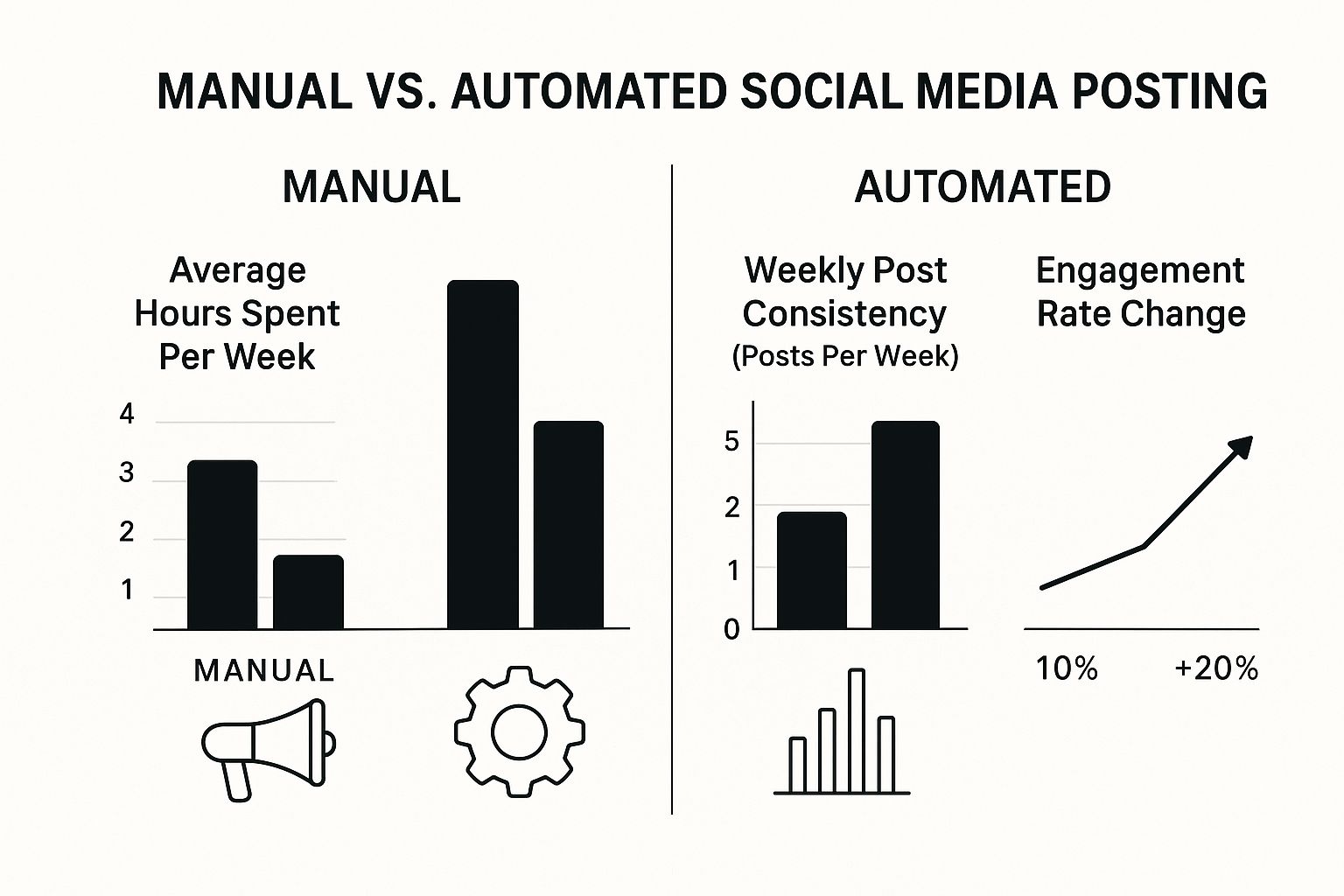
Having a calendar view like this lets you see your entire content plan at a glance, spot gaps, and ensure you have a balanced mix of posts going out. It's a game-changer for staying organized.
Comparing Social Media Automation Tool Features
To make your decision easier, it helps to see how features stack up across different price points. A solopreneur's "must-have" is often just a basic feature for an agency tool. This table breaks down what you can typically expect.
| Feature |
Best for Solopreneurs (Free/Low-Cost Tools) |
Best for Small Businesses (Mid-Tier Tools) |
Best for Agencies (Enterprise Tools) |
| Platform Connections |
2-3 social profiles |
10-25 social profiles |
50+ social profiles, often unlimited |
| Content Calendar |
Basic calendar view, limited post queue |
Visual drag-and-drop calendar, content categories |
Advanced calendars with filtering by client, campaign, or team member |
| Team Collaboration |
Single user only |
2-5 team members, basic approval steps |
Unlimited users, custom roles, multi-step approval workflows |
| Analytics & Reporting |
Basic post-level metrics |
In-depth analytics, competitor tracking, PDF exports |
Fully customizable, white-label reports for clients |
| AI & Content Aids |
Limited or no AI features |
AI caption writer, hashtag suggestions |
Advanced AI for content generation, sentiment analysis |
| Support |
Email/Community forum support |
Priority email and chat support |
Dedicated account manager and onboarding specialist |
Ultimately, the goal is to find a platform that aligns with your budget and, more importantly, your daily workflow.
The best tool is the one you’ll actually use every day. A powerful, expensive platform is worthless if it's so complicated that you never set it up properly.
Selecting the right toolkit is the first—and most important—step toward building a social media machine that works for you, not against you. If you want to explore this topic further, our complete guide on how to automate social media posts offers a much deeper look into creating an efficient and effective strategy.
Building Your First Automation Workflow
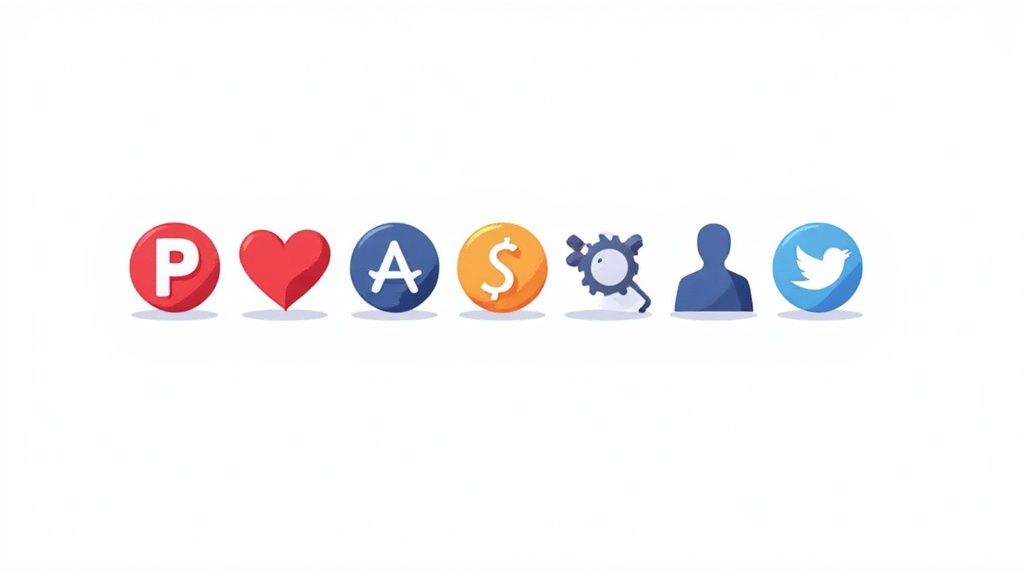
Alright, you've picked your tool. Now for the fun part: building the engine that will drive your social media strategy. A smart workflow is so much more than just a scheduler. It’s a sustainable system humming along in the background, which frees you up to focus on the things that truly move the needle, like engaging with your community and refining your strategy.
The first step is always the easiest, but it's essential: connecting your social media accounts. All reputable automation tools use secure API-based authentication (OAuth), meaning you never hand over your passwords. You’ll simply follow the on-screen prompts to grant permission for each platform you want to automate. It's a quick and secure process.
Map Out Your Content Categories
I see this mistake all the time with automated social media posting: the feed becomes a repetitive, one-note broadcast. To sidestep this common pitfall, you need to think more like a magazine editor and less like a machine. The secret is creating distinct content categories, or "buckets," to guarantee a varied and engaging mix of posts.
This simple bit of organization helps you plan your content calendar with purpose. Here are a few core categories I always recommend starting with:
- Educational Content: This is your value-add content—think how-to guides, quick tips, or industry insights that genuinely help your audience.
- Promotional Posts: Time to talk business. This bucket is for new products, service announcements, sales, or exclusive offers.
- Behind-the-Scenes: People connect with people. Use this category to show off your company culture, spotlight team members, or give a peek into your creative process.
- Community-Focused: This is all about engagement. Share user-generated content, highlight testimonials, or simply ask thought-provoking questions to get a conversation started.
By tagging every post with a category, you can see at a glance if you're leaning too heavily on sales pitches or forgetting to inject some personality. This structured approach is a true cornerstone of effective https://outbrand.design/blog/automated-social-media-marketing.
Build Your Evergreen Content Library
Some of your most valuable content is timeless. Those powerhouse blog posts, foundational tips, or rave reviews don't just expire after one share. This is what I call your evergreen content library, and it's a massive asset for automation.
Instead of letting a fantastic piece of content get buried after its initial post, you can add it to a recurring queue. This queue will automatically re-share these high-value posts to fill any gaps in your content calendar. It’s a brilliant way to keep your profiles active and ensures your best work is constantly being discovered by new followers.
Think of your evergreen library as an automated assistant. It works around the clock to keep your channels buzzing with valuable content, guaranteeing consistency even when you’re swamped with other tasks.
Find Your Optimal Posting Times
Posting great content at the wrong time is like whispering in a crowded room. You can't just guess when your audience is scrolling. You need data. Thankfully, most solid automation platforms come with analytics that pinpoint the peak activity hours for your followers on every single network.
Use this intel to build a posting schedule tailored to each platform. For instance, your LinkedIn audience is likely most engaged during the 9-to-5 grind on weekdays, whereas your Instagram crowd might be more active during evenings and weekends. Customizing your schedule this way maximizes the reach of every automated post, making your strategy feel deliberate and timely. As you design these workflows, looking into resources on driving amazing business workflows with interactive video and Zapier can spark ideas for connecting various tools for even more powerful results.
Making Your Automated Content Feel Genuinely Human
https://www.youtube.com/embed/FHnZH7xnE84
Let's be honest: the biggest fear with automated social media posting is that your brand will start to sound like a soulless robot. It’s a completely valid concern. Once your feed becomes a predictable, sterile stream of posts, you risk losing the very human connection you’re trying to build in the first place.
But here’s the thing: automation is just the delivery truck. You’re still the one who decides what goes inside. The real goal is to show that scheduling your content can actually amplify your brand's personality, not erase it. This means ditching the "one-size-fits-all" mentality and creating content that feels like it belongs on each platform.
Read the Room Before You Post
Every social network has its own vibe—its own unwritten rules and distinct culture. A serious, data-heavy post that gets tons of engagement on LinkedIn would likely get crickets on Instagram, where personal stories and stunning visuals are king. The secret to making your scheduled content feel real is to always write for the room you're in.
Before you hit "schedule," take a moment to run a quick mental check:
- LinkedIn: Is this copy professional? Does it offer genuine insight or a unique take on my industry?
- Instagram: Is this caption conversational and relatable? Does it use storytelling to encourage comments?
- Facebook: Is this post built to start a conversation and connect with a community-minded audience?
This simple habit ensures your posts respect the context of each platform. It’s a small step that makes a huge difference, making your content feel thoughtful and authentic, not just blasted out to the masses.
Create a Smart Visual System
Designing a brand new graphic for every single social media post is a recipe for burnout. It’s just not sustainable. A much smarter way to work is to build a small library of versatile, on-brand templates that you can adapt in seconds.
I highly recommend using a tool like Canva to create a handful of core layouts for your go-to post types—things like quick tips, inspiring quotes, or big announcements.
This system saves you hours while keeping your feed looking polished and cohesive. When it's time to load up your content calendar, you just pop in new text or a fresh background photo. Suddenly, your automated social media posting workflow is both incredibly efficient and visually on-point.
Your automation tool should be your partner in efficiency, not a replacement for your voice. Use it to deliver content that sounds like you, just on a more consistent schedule.
One of my favorite pro-level tricks is to use a first-comment scheduler. Some automation platforms let you schedule a comment to post the instant your content goes live. This is brilliant for adding a block of relevant hashtags, asking a follow-up question, or dropping a link without making your main caption look messy.
It immediately makes the post feel more alive and engaged, giving your audience a reason to jump into the conversation. It's a small detail that has a massive impact on how your automated content is perceived.
Turning Analytics Into Your Next Best Post
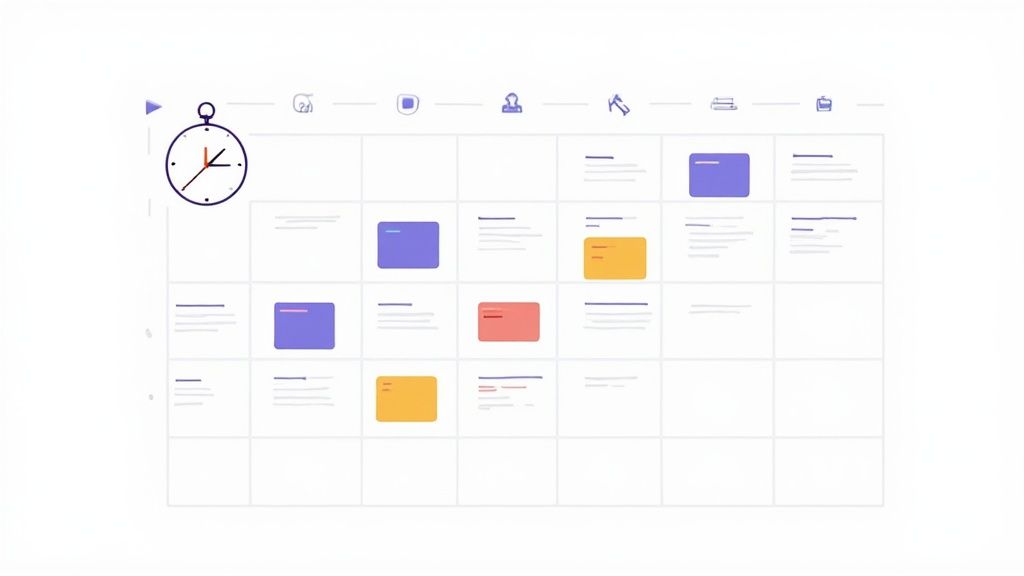
Here’s where the real magic happens. Once your automated posting is up and running, it starts generating a treasure trove of data. Every post you schedule is a test, telling you exactly what your audience loves—and what they scroll right past. Your automation tool's dashboard is packed with these insights, but the key is knowing where to look.
Forget the vanity metrics for a moment. Likes and follower counts feel good, but they don't tell you the whole story. Real growth and connection come from digging a little deeper into the numbers that show genuine interest and action.
These are the metrics I always keep an eye on:
- Engagement Rate: This isn't just about likes; it’s the percentage of your audience that actually stopped to interact. It’s solid proof that your content is hitting the mark.
- Click-Through Rate (CTR): This tells you how many people found your post compelling enough to click the link. It’s a direct measure of how well your message grabbed their attention.
- Conversions: This is the bottom line. How many of those clicks turned into newsletter sign-ups, demo requests, or actual sales? This is how you prove your social media efforts are generating real business value.
Focusing on these performance metrics is a core part of building an effective social media strategy for your small business.
Pinpoint What Resonates with Your Audience
As you gather this data, clear patterns will start to emerge. A quick glance at your analytics dashboard can reveal which content pillars are getting all the love. Maybe you'll find that behind-the-scenes videos get triple the comments of your polished promotional graphics. That’s not a failure—it’s a road map for what to create next.
Pay close attention to the best times to post, too. Your tool will show you exactly when your followers are most active on each platform. Use this data to adjust your schedule so your best content goes live when it has the highest chance of being seen. This kind of precision is crucial, especially when you consider that social media ad spending is projected to hit $276.7 billion globally in 2025. Smart brands are using automation to align with these peak engagement windows for maximum impact.
A/B Test Your Way to Better Results
Don't just look at past performance; use it to actively improve your future posts. This is where A/B testing comes in, and it’s a powerful way to refine your strategy right from your automation tool. It sounds technical, but it’s actually quite simple.
A/B testing is how you move from "I think this will work" to "I know this works better." You’re letting your audience’s real-time behavior guide your decisions, taking all the guesswork out of the equation.
You can run simple experiments by scheduling two almost identical posts but changing one key thing. For instance:
- Headlines: Pit a question-based headline against a bold statement.
- Visuals: Test a stock photo against a custom-designed graphic.
- Calls-to-Action (CTAs): See whether "Learn More" gets more clicks than "Get Started Today."
By constantly testing and tweaking your approach based on what the data tells you, your automated social media posting gets smarter over time. You’re no longer just feeding content into a machine; you’re teaching it how to perform better, turning your analytics into a powerful engine for growth.
Advanced Automation Plays for Real Growth
Alright, let's talk about where the real magic happens. Moving beyond basic scheduling is what separates the pros from the amateurs. This is where automated social media posting stops being just a time-saver and starts acting like a genuine growth engine for your business. It's all about making your automation work smarter, not just harder.
We're talking about using triggers, tapping into unique platform features, and building strategic content sequences that actually drive business outcomes.
Instead of just filling a queue, think about creating automated responses based on what your audience does. For instance, on LinkedIn, you could set up a workflow that automatically sends a relevant case study or a high-value article to any new connection who has a specific job title, like "Marketing Director." Just like that, you’re delivering hyper-relevant content to a qualified B2B prospect without lifting a finger.
Over on a platform like Instagram, advanced automation is way more than just posting a picture. You can schedule your Reels to go live at the precise moment your analytics show viewership is at its peak. This gives your most dynamic content the best possible shot at getting immediate visibility and catching the algorithm's attention right from the start.
Driving Tangible Business Outcomes
The real power of advanced automation is its ability to directly connect your social media activity to your bottom line. It's about building smart sequences that gently guide your followers toward a specific action, whether that's clicking "buy now" or booking a demo call.
Here are a couple of ways this plays out in the real world:
- Targeted Content Sequences: Imagine creating a three-part post series that walks a potential customer through their problem. The first post introduces the pain point they're feeling. The second offers a genuinely helpful tip. The third presents your product as the ultimate solution. By automating this sequence, you ensure every new follower segment gets the complete, persuasive story.
- Improving Ad Spend Return: Use your automation tool to A/B test different organic posts. Once you spot a clear winner—one with amazing engagement—you can confidently put your ad budget behind it, knowing you're promoting content that already resonates with your audience.
Strategies like these transform your content calendar from a simple to-do list into a well-oiled marketing funnel.
Advanced automation isn't about "set it and forget it." It’s about building intelligent systems that react, adapt, and move your audience toward a specific, profitable action.
The sheer scale of social media today amplifies the impact of this approach. Facebook has over 3 billion monthly active users, and data from LinkedIn advertising shows it can boost purchase intent by a staggering 33%. With numbers like that, automation isn't just nice to have; it's essential for precise targeting. For a deeper dive, check out the latest social media statistics at SocialPilot.co.
To really push your results to the next level, you need to layer in the latest AI-driven tactics. The insights found in articles like this one on 9 AI-Powered Social Media Engagement Strategies for 2025 can add a whole new dimension of intelligence to your workflows. When you start thinking in terms of triggers, sequences, and business goals, your automated social media posting becomes a powerhouse for serious, measurable growth.
Ready to turn these advanced strategies into reality? OutBrand takes the guesswork out of creating a high-impact, 30-day content plan. Our AI-powered platform generates a complete, fully branded social media calendar—with on-brand visuals and captions—in minutes. Stop scheduling and start growing. Discover how easy it is to build your content engine at https://outbrand.design.